Modelos de projeto
Os modelos de projeto são úteis para projetos que partilham uma estrutura ou composição de equipa semelhante. Ajudam a poupar tempo na criação de novos projetos.
Criar um modelo de projeto
Pode criar um modelo de projeto no OpenProject criando um novo projeto e configurando o seu projeto conforme as suas necessidades. Dê um nome ao projeto para que o possa identificar como modelo, por exemplo, “Projeto XY [modelo]”.
Configure tudo o que queira incluir em projetos futuros:
- Adicionar membros ao projeto
- Selecione os módulos necessários
- Configure a estrutura de projeto predefinida no gráfico de Gantt
- Crie modelos de pacotes de trabalho
Navegue até às definições do projeto, clique no ícone Mais (três pontos) no canto superior direito e selecione Definir como modelo no menu pendente. Mais tarde, pode remover o projeto da lista de modelos no mesmo local.
Nota
Só os administradores podem definir ou remover projetos como modelos
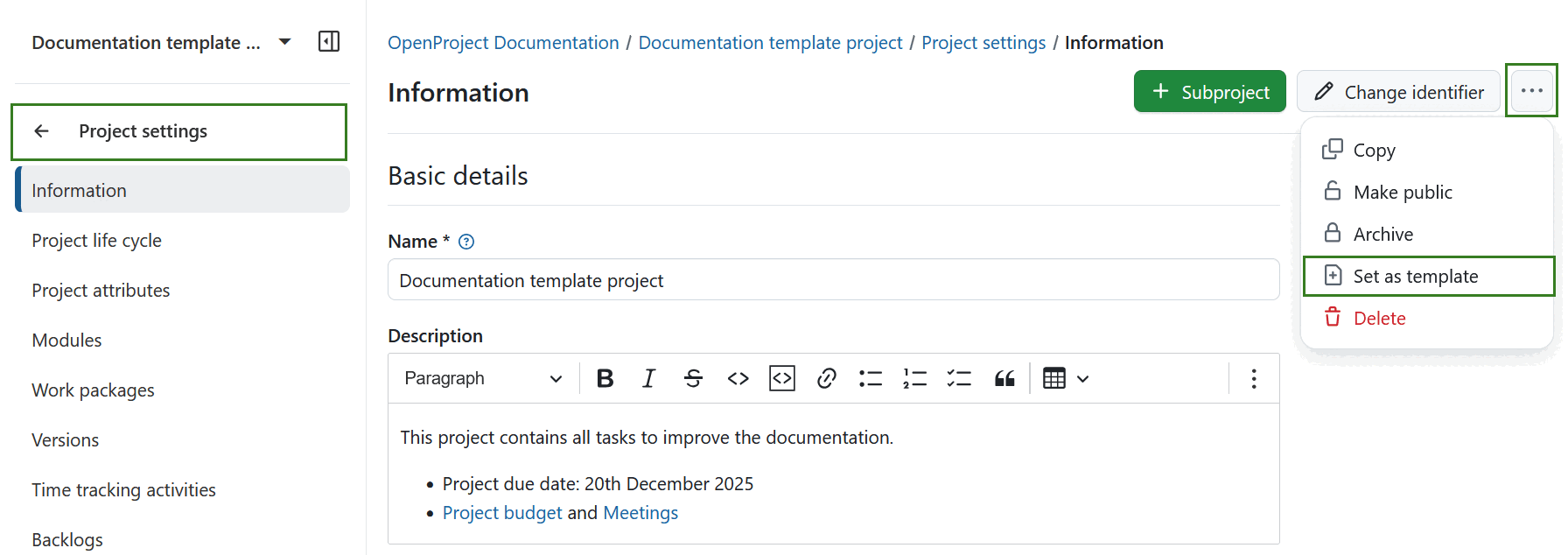
Usar um modelo de projeto
Pode criar um novo projeto com um modelo existente. Isto copia as definições e a estrutura do modelo para o novo projeto. Descubra no nosso guia de iniciação como criar um novo projeto no OpenProject.
Dica
If you do not see any template options, this may be because no projects have been set as project templates yet, or because you do not have access to any template projects. Only templates that are public or where you are a project member are shown, allowing different user groups to see only the templates relevant to them.
Em alternativa, pode copiar o projeto para o utilizar como modelo.
Este vídeo está atualmente disponível apenas em inglês.
Para mais informações, consulte os artigos do nosso blogue sobre Criar, configurar e gerir projectos no OpenProject e Modelos de projeto no OpenProject.


