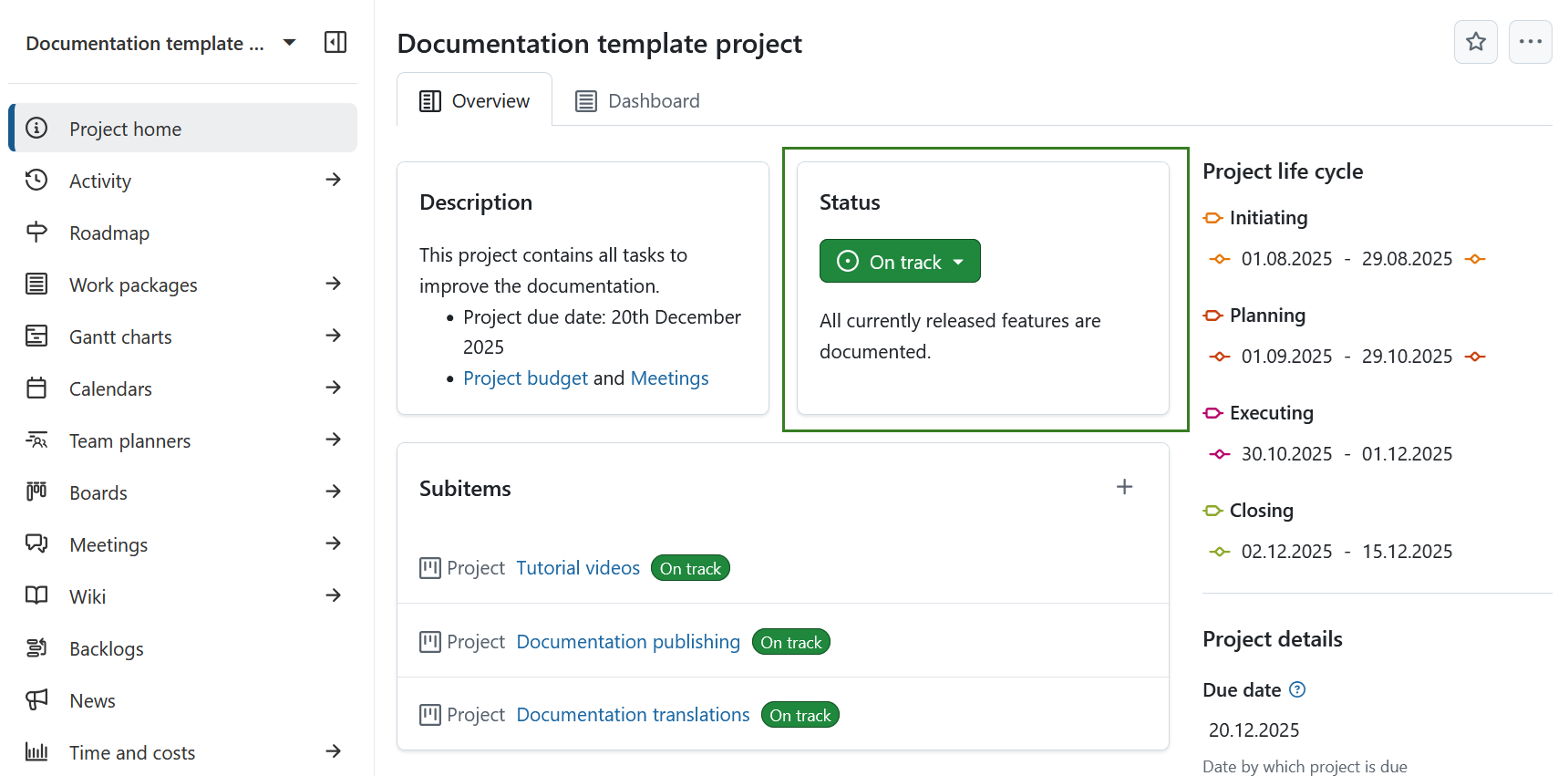Estado do projeto
O estado do projeto fornece informações a si e à sua equipa sobre se o projeto está no bom caminho, permitindo ação rápida caso não esteja.
Definir o estado do projeto
Pode definir o estado do seu projeto nas definições do projeto. Para tal, clique em Definições de projeto no menu dos módulos de projeto do lado esquerdo e depois selecione o estado relevante. Para adicionar mais informações ao estado do seu projeto, pode utilizar o campo de descrição do estado abaixo para anotar manualmente as alterações, os KPIs do projeto ou outros detalhes relevantes.
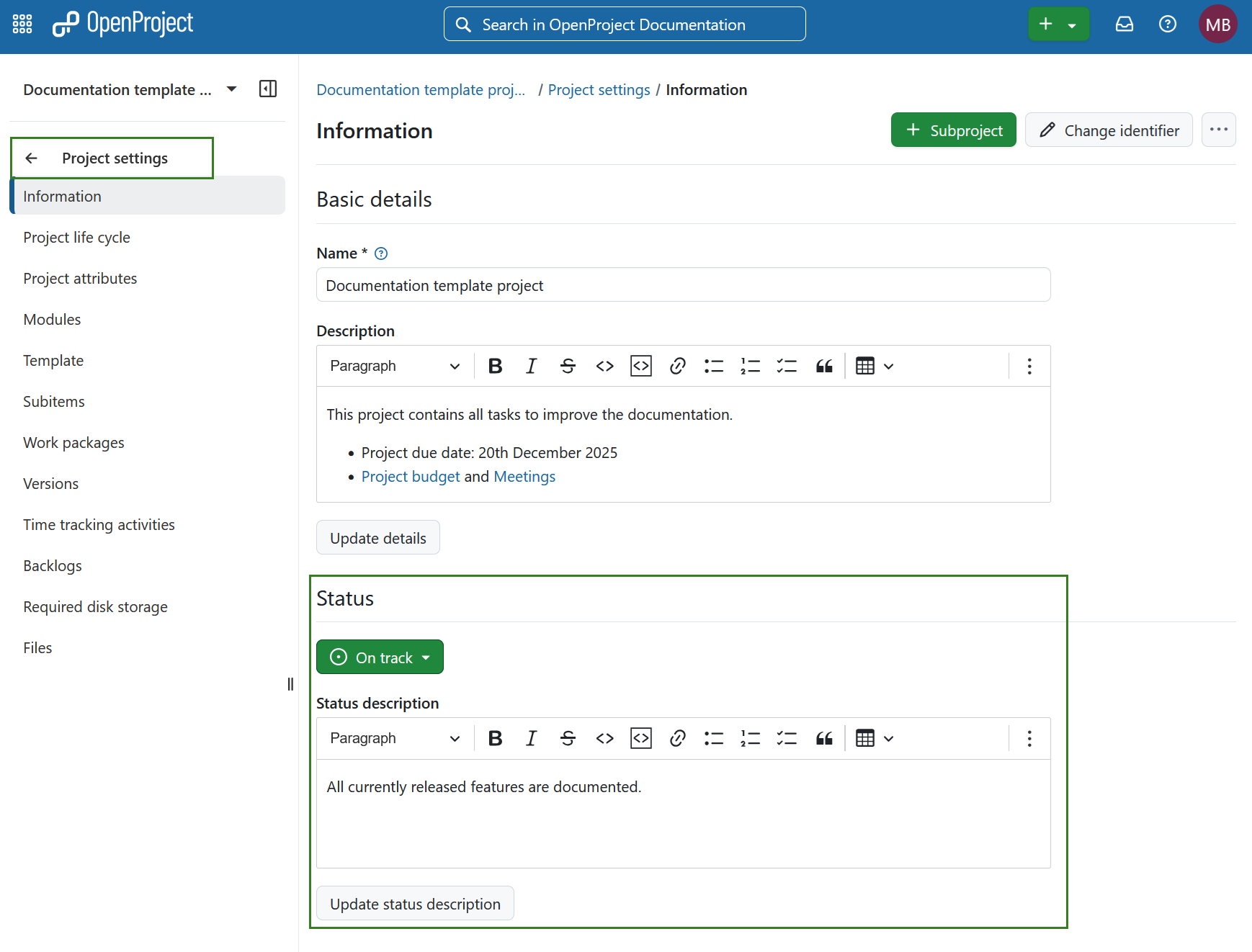
Em alternativa, pode também definir o estado do projeto na página inicial do projeto. Se ainda não estiver configurado, o widget de estado do projeto aparece por defeito, e pode definir o estado do projeto no menu pendente.
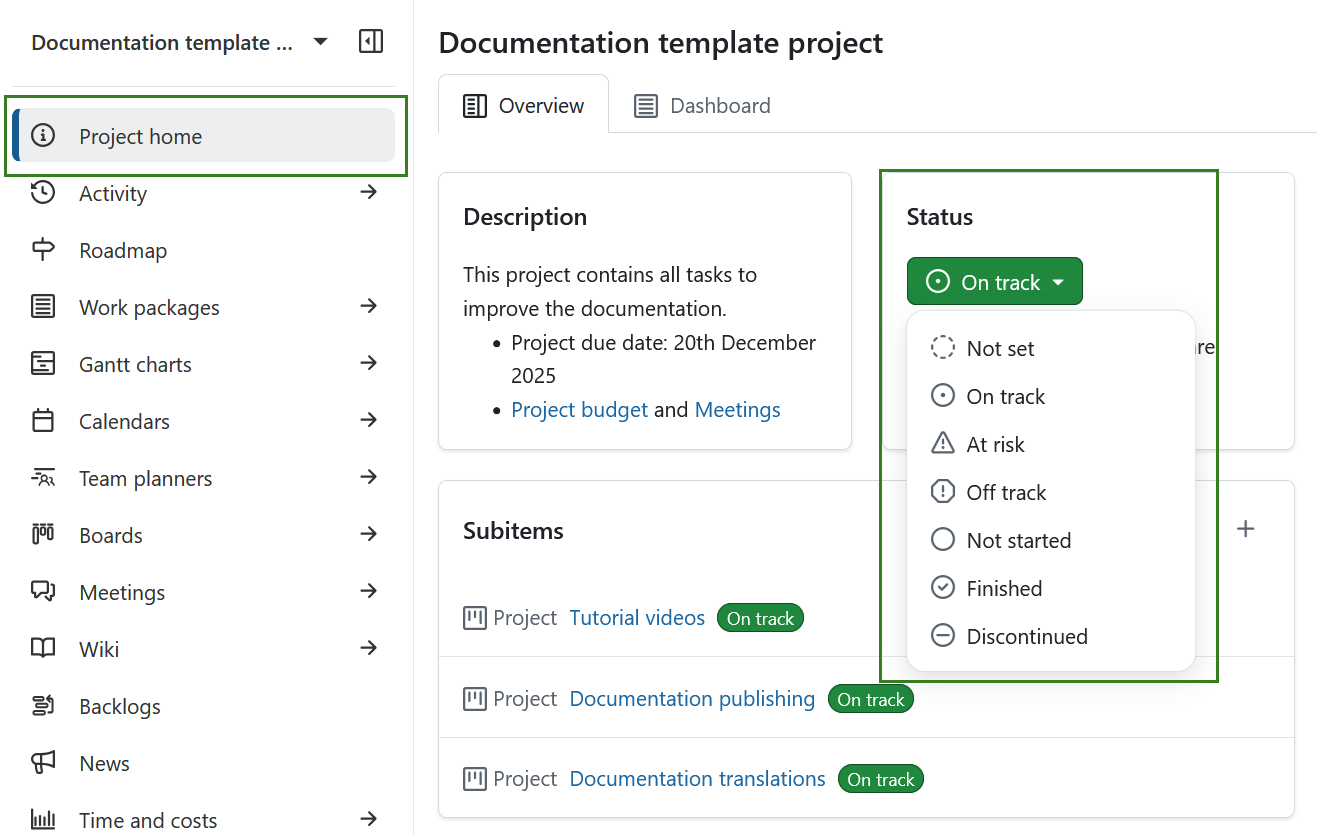
Mais informações sobre o widget de estado do projeto na página inicial de um projeto.
Mostrar o estado do projeto
O estado do projeto é apresentado em diferentes módulos do OpenProject.
Listas de projetos
Listas de projetos apresenta todos os seus projetos, incluindo o respetivo estado.
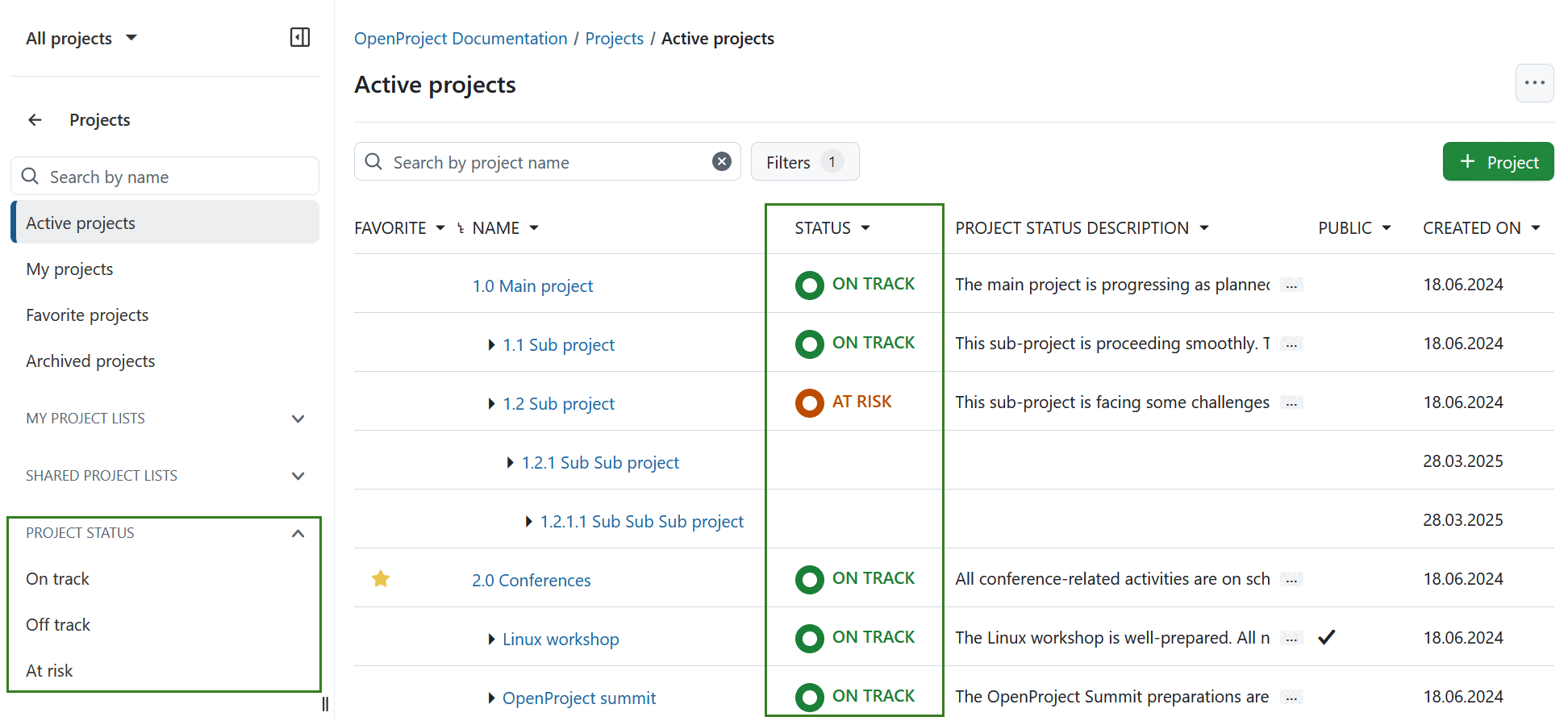
Página inicial do projeto
A página inicial do projeto também apresentará o estado do seu projeto. O estado do projeto aparece como um widget, que pode arrastar e largar para personalizar o esquema da síntese do projeto.