Documentos
O módulo Documentos permite escrever ou carregar documentos diretamente no projeto.
Nota
Use the Documents module to create, write, or upload documents directly in your projects. If you need to manage files stored externally, please take a look at the file storages integrations.
Importante
With 17.0 release, real-time documents collaboration was introduced. It is automatically available for the following installation types:
- Containerized installations
- Cloud-hosted installations
Packaged installations (DEB/RPM) require additional manual setup. Please refer to the system administration guide for more details.
Índice do documento
Para utilizar o módulo Documentos, confirme se está ativado nas definições do seu projeto (Definições do projeto → Módulos).
Uma vez ativado, pode navegar para o módulo Documentos na barra lateral do projeto para aceder ao índice Documentos, que lista todos os documentos disponíveis:
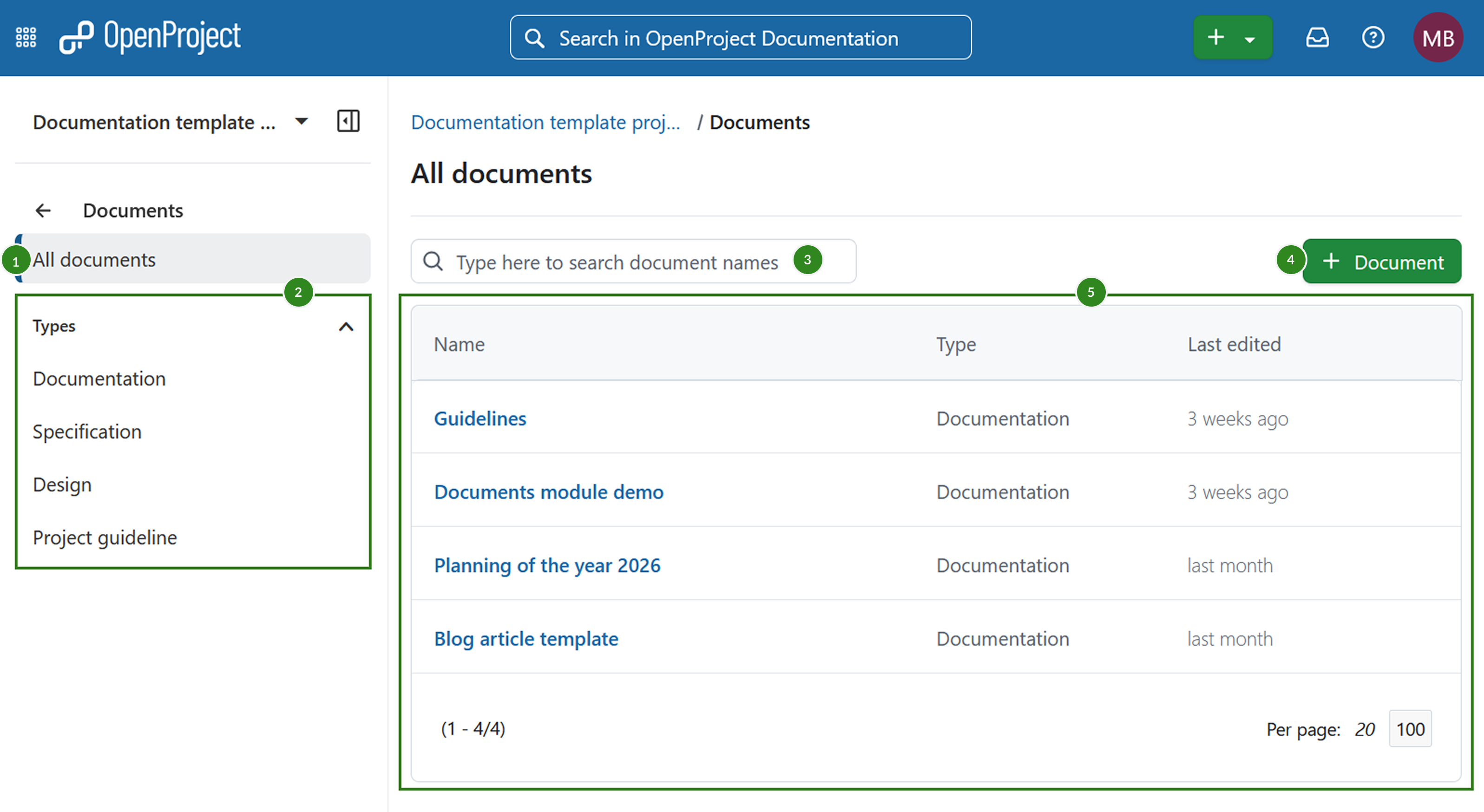
A página de índice Documentos permite:
-
Ver todos os documentos
-
Filtrar por tipo de documento
-
Filtra rapidamente a lista de documentos com base no título do documento
-
Adicionar um novo documento
-
View a list of all available documents, including their type and the date they were last edited. Documents created prior to 17.0 release will be marked by Legacy label.
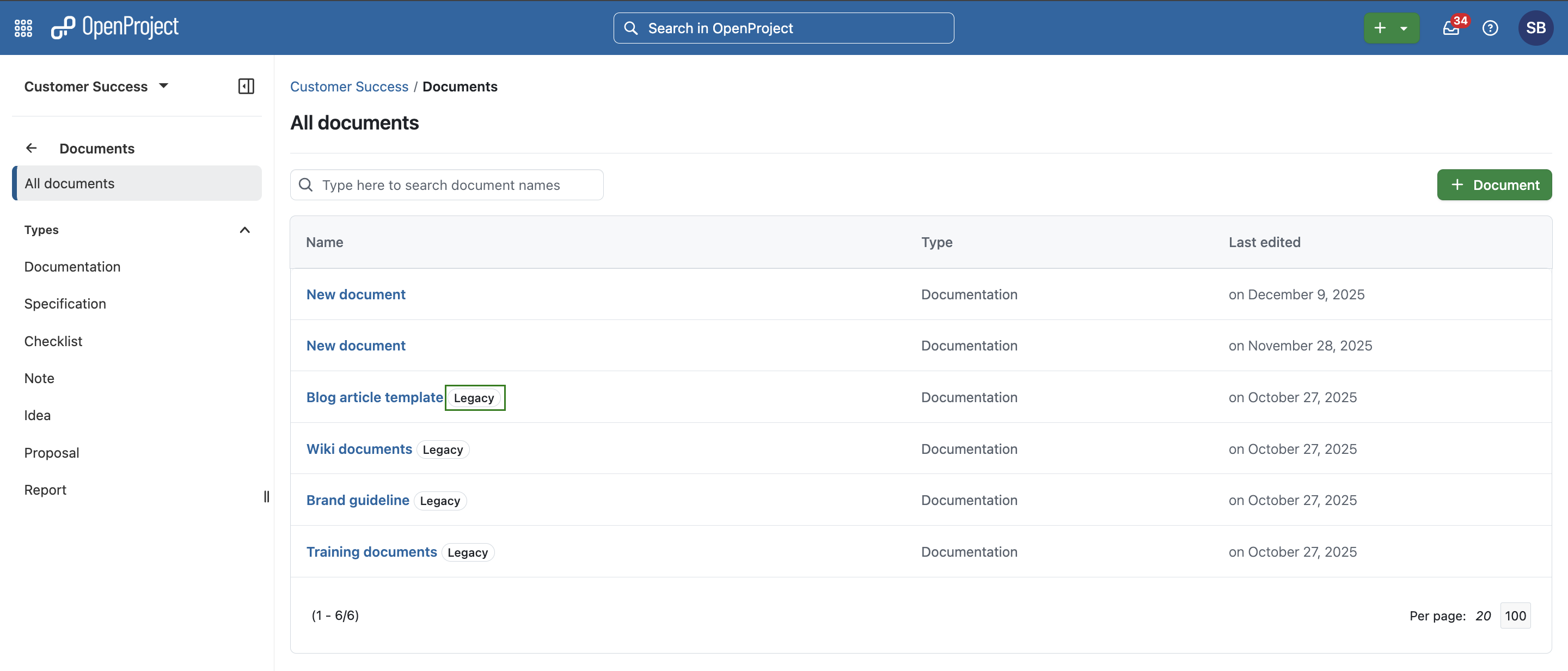
Um documento no OpenProject pode ser:
- um texto escrito diretamente no editor de um documento
- um ficheiro carregado e anexado a um documento
- um ficheiro carregado e anexado a um documento, com uma nota de texto que o descreve
Ver um documento
Para ver um documento, basta clicar no nome de um documento no índice. Verá então o documento:
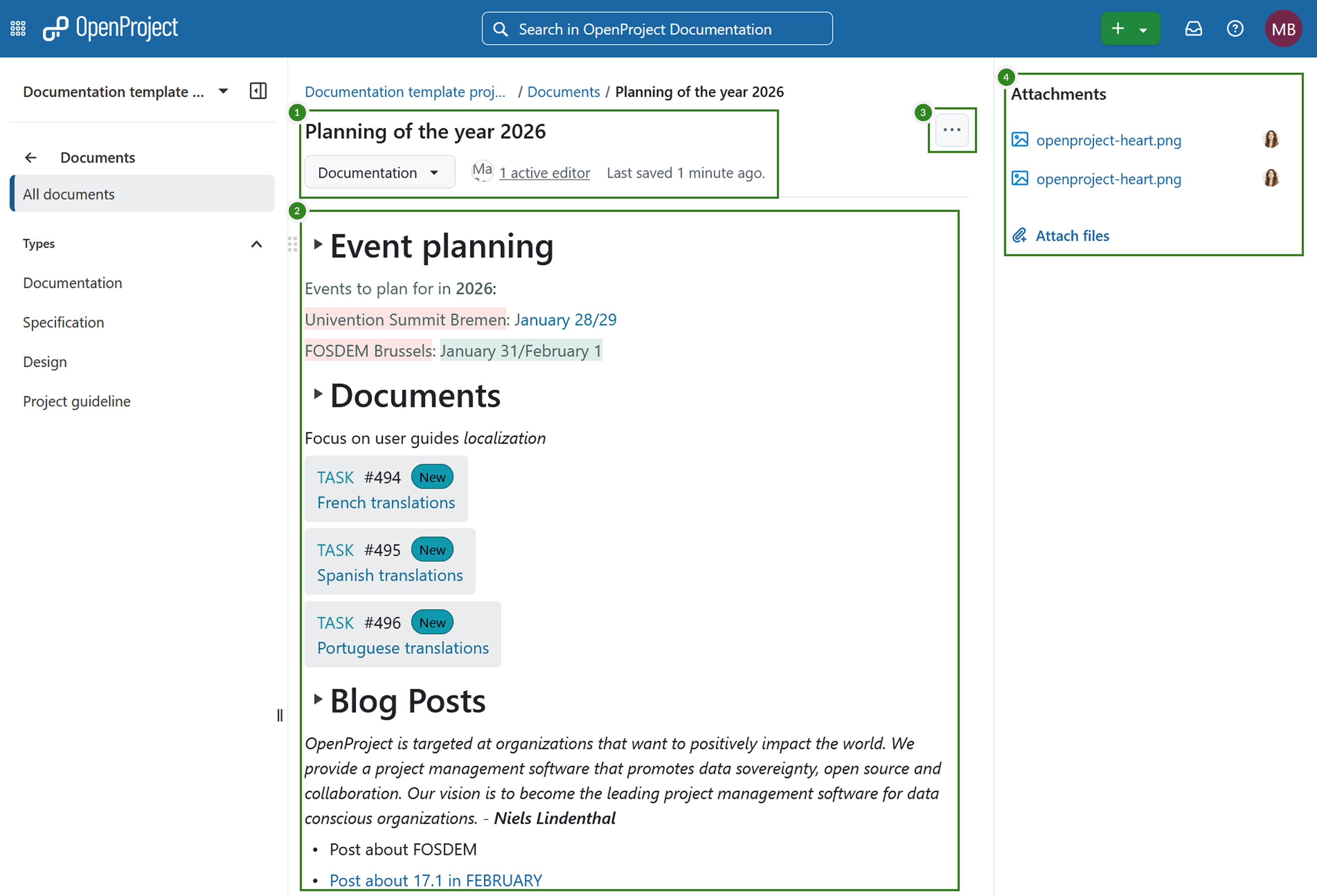
Um documento tem:
- A title, a category, number of active editors and last saved date
- More menu with with options to edit, copy link and delete a document
- The he document text itself
- Anexos
Adicionar um novo documento ao projeto
Para criar um novo documento, clique no botão + Documento.
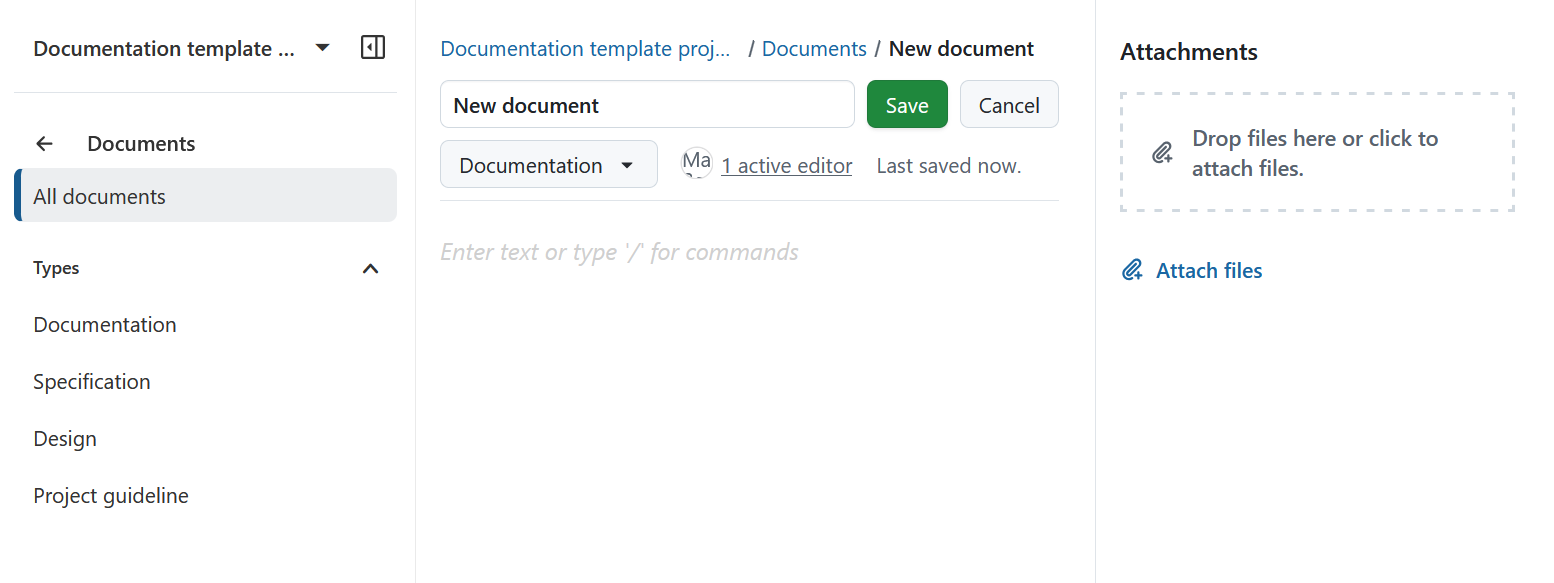
No formulário que aparece, selecione a categoria do documento, atribua-lhe um título e uma descrição opcional. Pode também anexar um ficheiro ao documento.
Tenha em atenção que estas categorias de documentos são criadas pelo administrador da sua instância.
Os documentos carregados são visíveis para todos os membros do projeto com as permissões necessárias.
Nota
Não existe um controlo de versões dos documentos. A edição de qualquer campo ou do conteúdo do documento é visível para todos os membros.
Edit a project document
You can edit a document anytime.
To edit a document title, click on the More (three dots) menu and select Edit title.
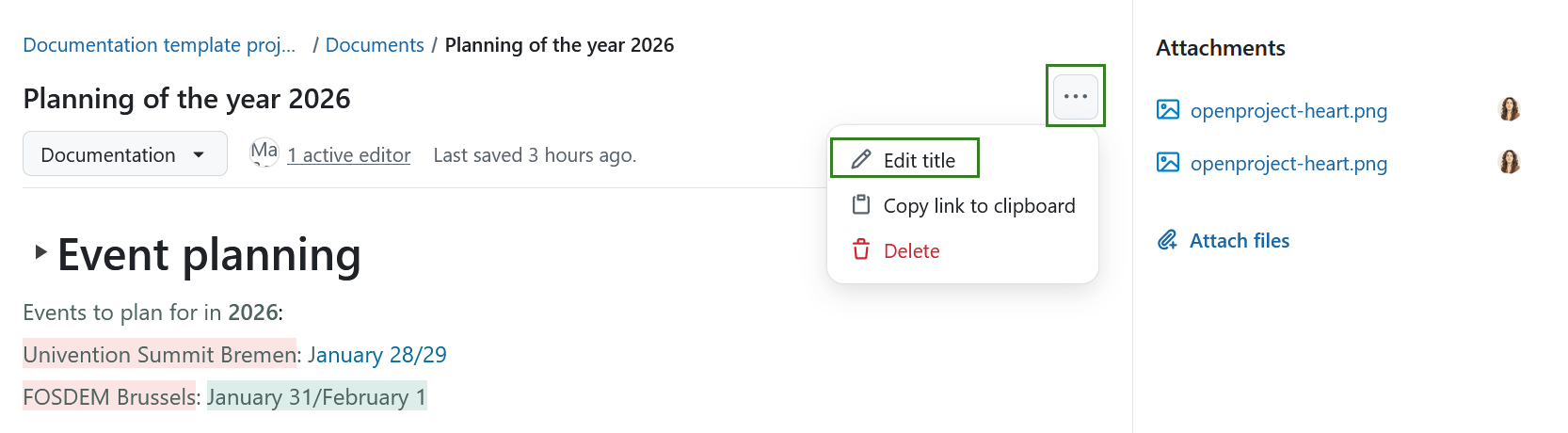
To edit the document itself simply click anywhere in the document and you can directly start editing. Simply start entering text or use / to add headings, blocks, media elements, emojis and link to work packages.
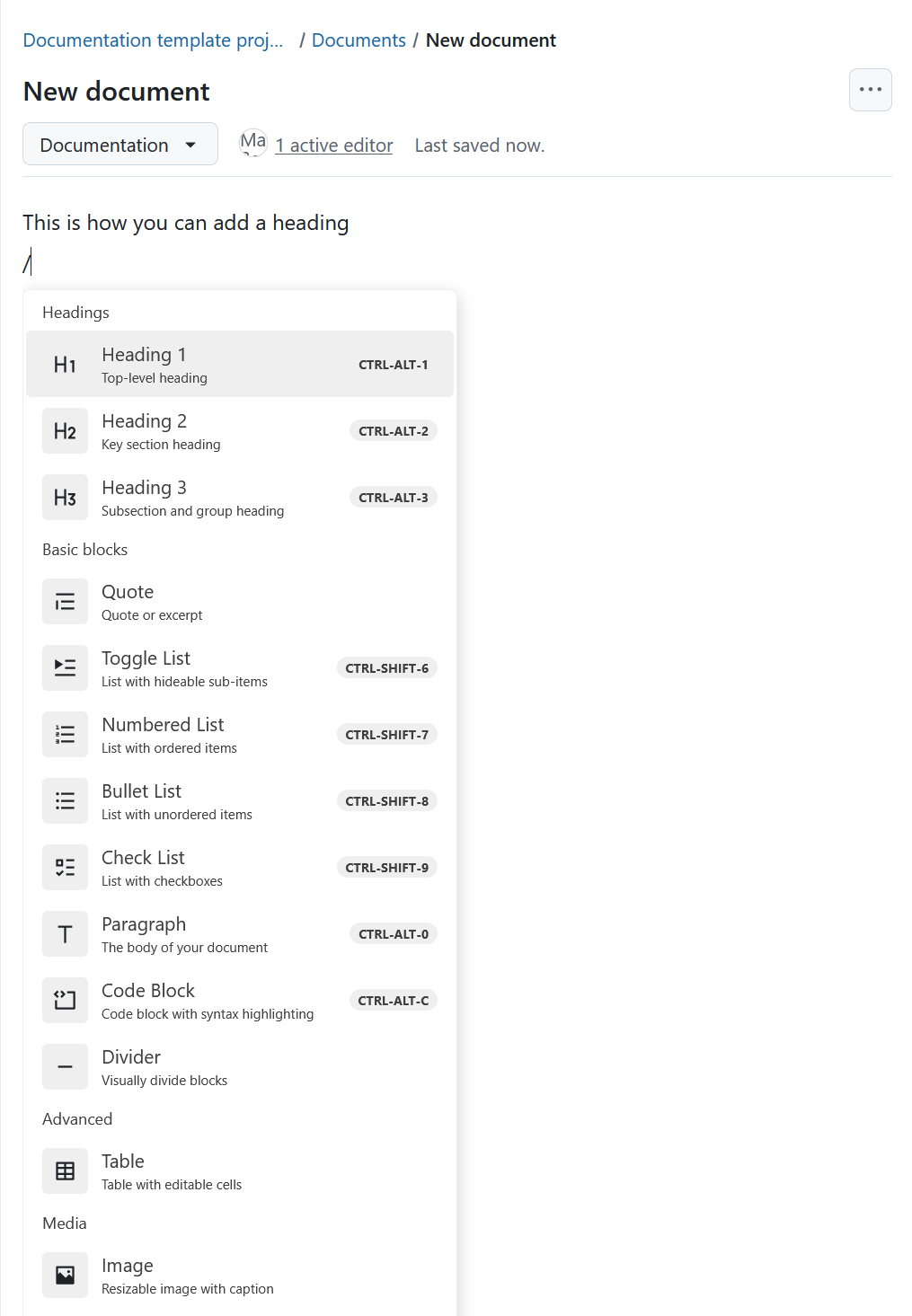
Collaborative editing
Multiple project members can edit a document at the same time. If they do, you will see what changes are made by which user in real time.
Take a look at this example for an illustration.
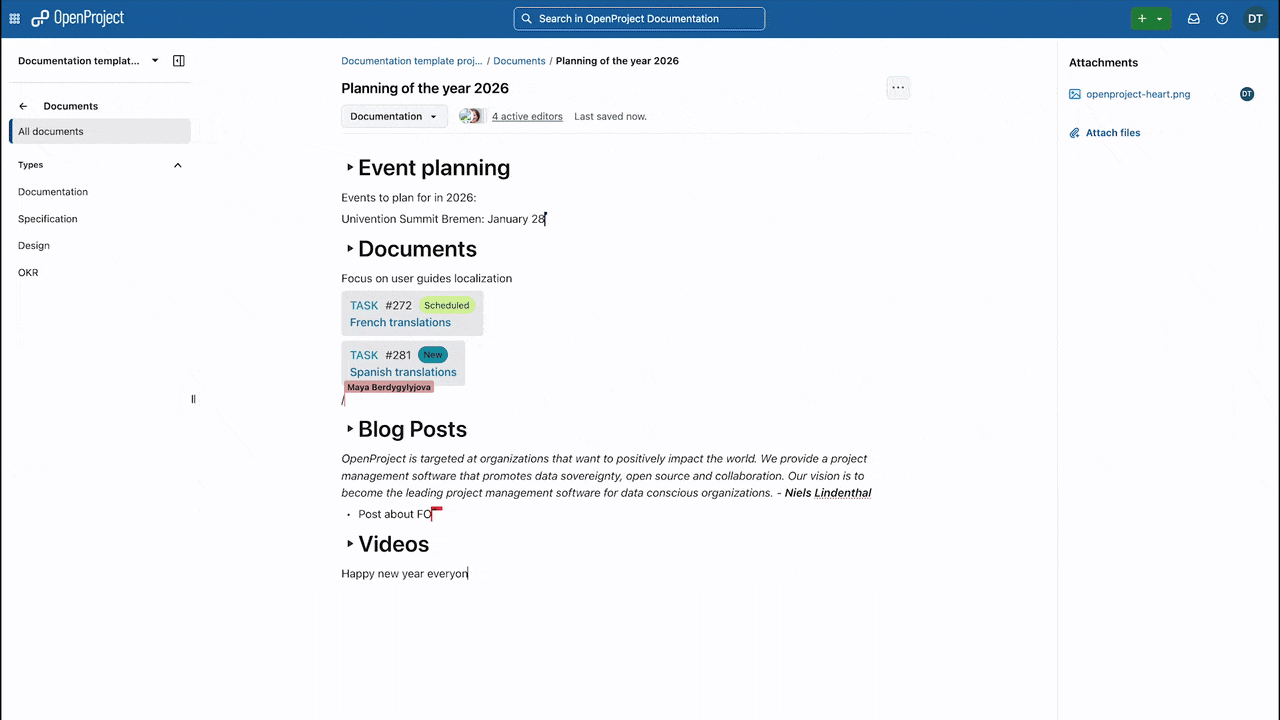
Link work packages to documents
You can link an existing work package to a document. To do that, start editing a document, type /, scroll down the list of available options and select Link to existing work package.
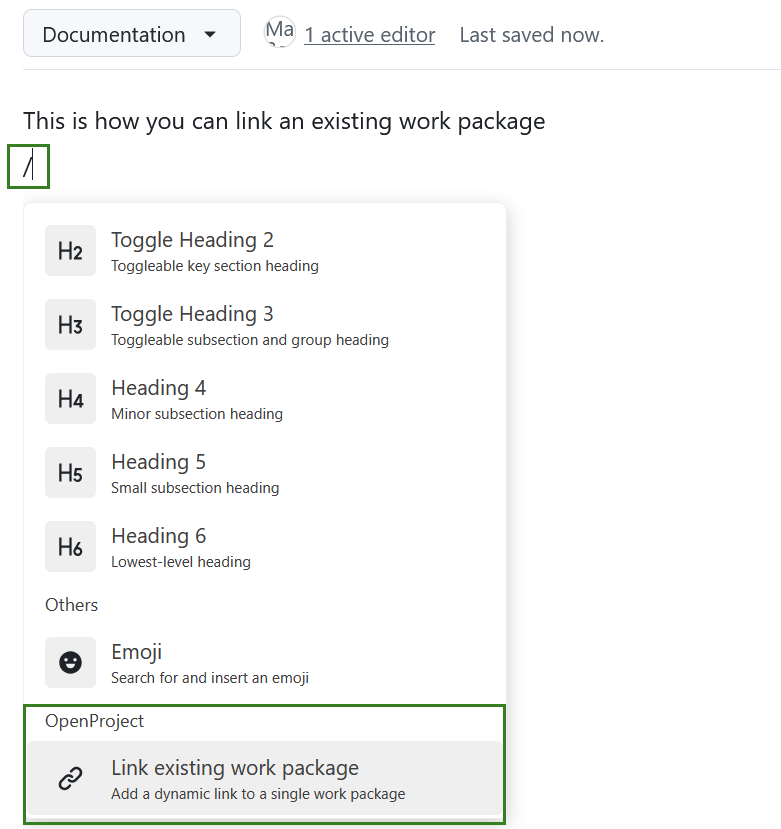
Delete a project document
You can easily delete a document in OpenProject.
To delete a document, click on the More (three dots) menu and select Delete.
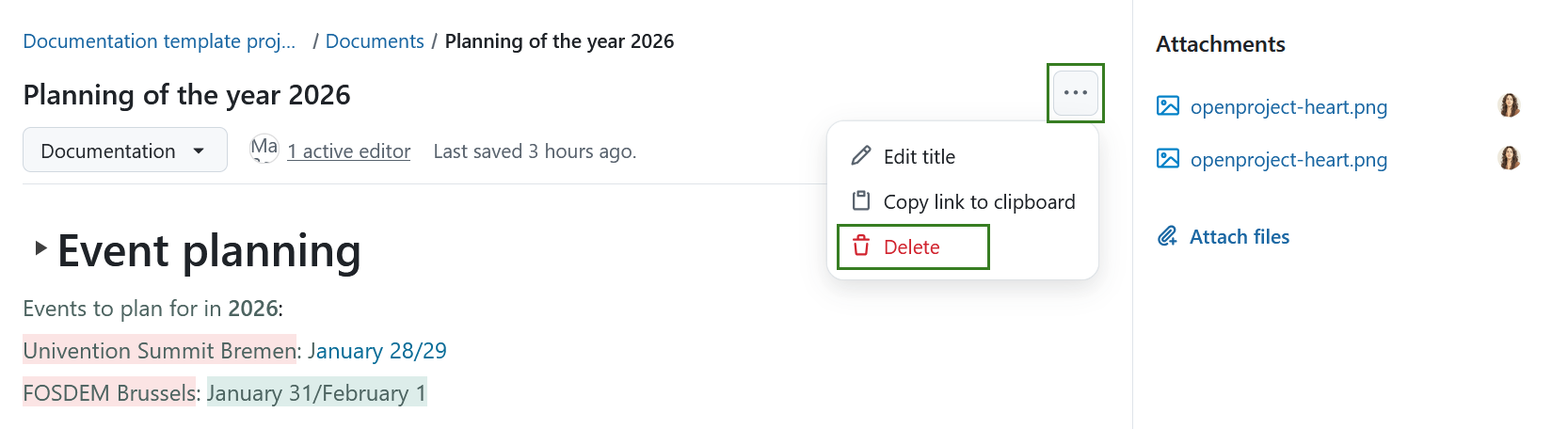
Perguntas frequentes (FAQ)
Why can’t I edit documents in real-time?
Real-time document collaboration is available in OpenProject starting with version 17.0, but whether you can use it depends on how your OpenProject instance is set up. In cloud-hosted and containerized setups, real-time editing is enabled by default. For packaged installations (DEB/RPM), additional configuration is necessary. Please contact your OpenProject administrator and/or refer to the system administration guide for more details.
Existe um limite de tamanho para carregar documentos na edição OpenProject Enterprise na nuvem?
Não há limite no OpenProject em termos do número de ficheiros que pode carregar e trabalhar no OpenProject. Existe apenas uma restrição em termos do tamanho máximo do ficheiro: um ficheiro pode ter um tamanho de até 256 MB.


