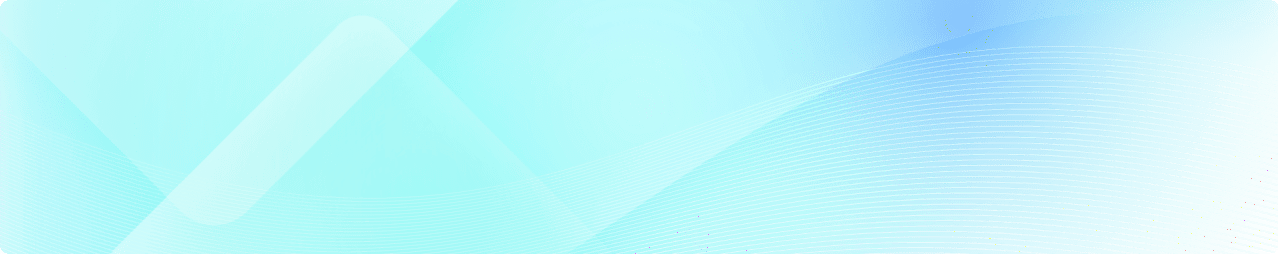OpenProject 16.6: Evaluación y puntuación de proyectos
Se ha lanzado OpenProject 16.6 y esta versión vuelve a introducir nuevas funciones y mejoras. Tómese unos minutos para saber qué cambia para usted. Resumiremos los cambios más importantes en este artículo del blog y, como siempre, le invitamos a consultar nuestras notas de lanzamiento, que contienen todos los cambios, funciones y correcciones de errores.
- Evaluación y puntuación de proyectos (extensión Enterprise)
- Mejoras significativas en el rendimiento
- Nueva página de índice para el módulo Documentos
- Más actualizaciones de usabilidad
Evaluación y puntuación de proyectos (extensión Enterprise)
Con OpenProject 16.6, los gestores de carteras de proyectos obtienen nuevas formas de hacer su trabajo más medible y transparente. La versión introduce tres nuevos tipos de atributos de proyecto: Jerarquía, Listas de elementos ponderados y Valor calculado. Pueden combinarse para evaluar y comparar proyectos basándose en criterios coherentes.
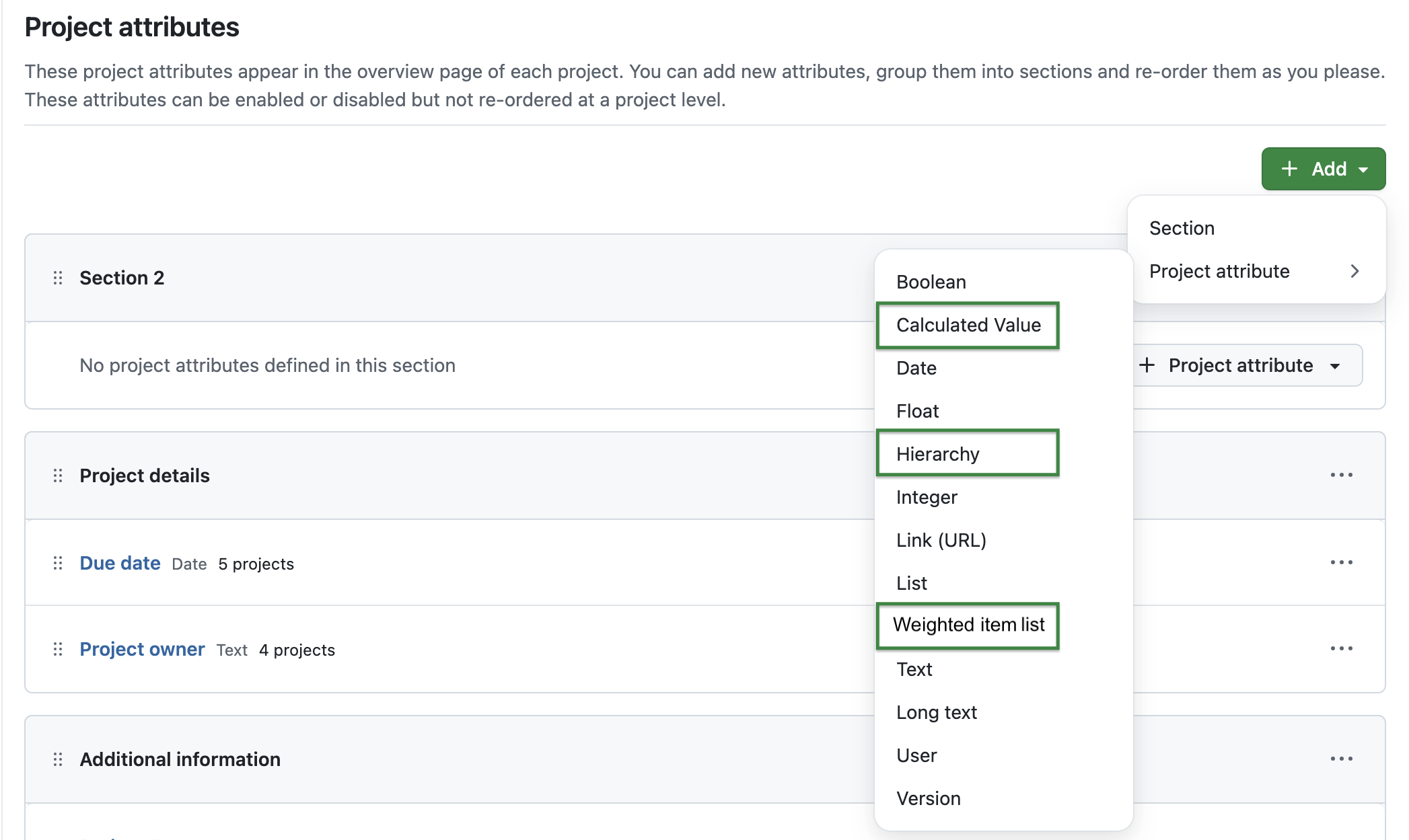
Estos atributos permiten a las organizaciones construir sus propios modelos de evaluación. Los atributos del proyecto Jerarquía le permiten organizar la información de forma estructurada y anidada, por ejemplo, agrupando iniciativas por región, departamento o programa.
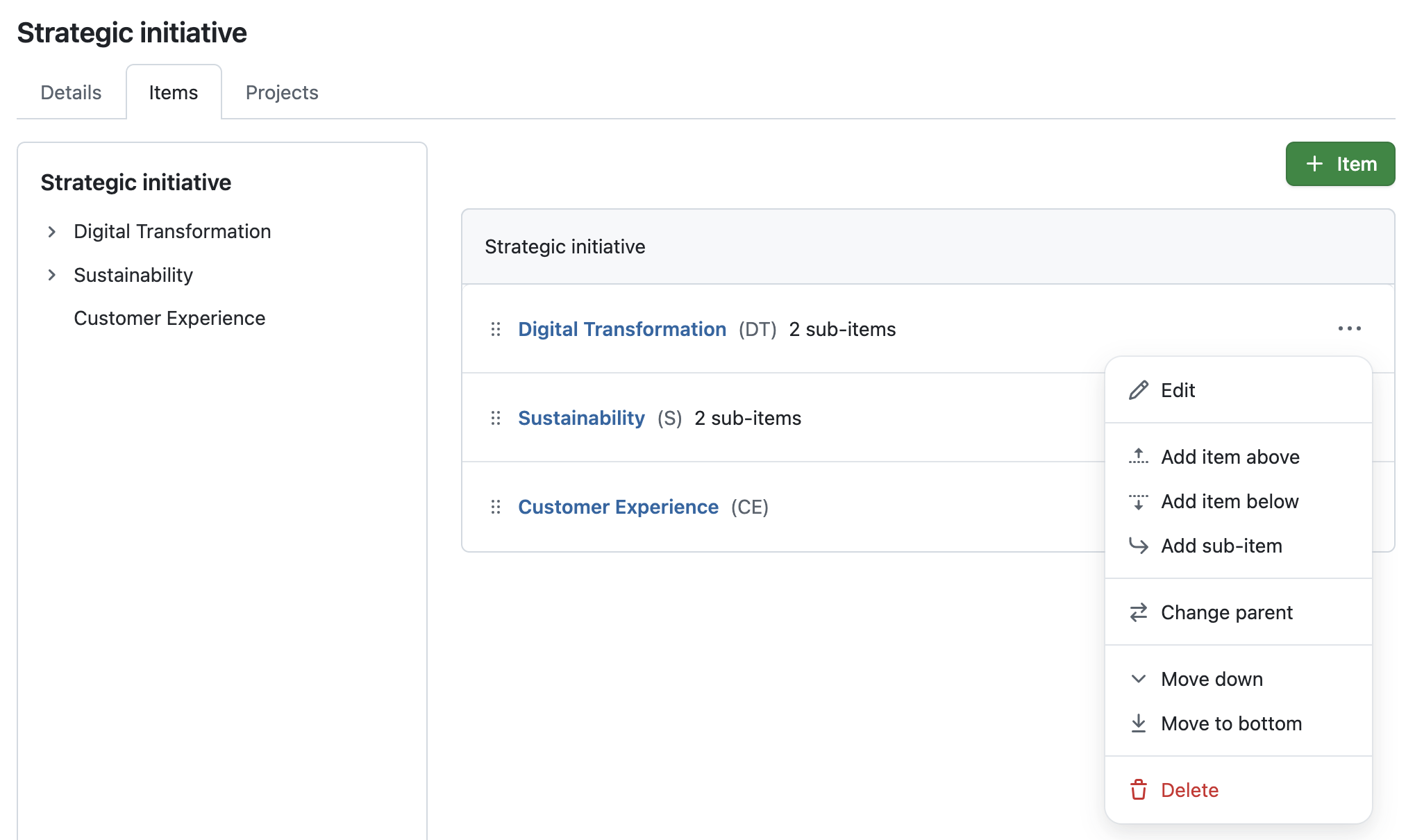
Las listas de elementos ponderados amplían este concepto asignando puntuaciones numéricas a las opciones de la lista, como los niveles de esfuerzo o las clasificaciones de riesgo. Estos valores pueden utilizarse después como entrada para cálculos automatizados.
Los valores calculados permiten cálculos automáticos basados en fórmulas que utilizan atributos numéricos del proyecto, incluidas las puntuaciones de las listas de elementos ponderados o incluso otros valores calculados. El resultado calculado se muestra directamente en el resumen del proyecto y en la lista de proyectos. Se actualiza automáticamente cada vez que cambia uno de sus atributos fuente (por ejemplo, Beneficio o Esfuerzo en el ejemplo siguiente).
A continuación se muestra un ejemplo de un valor calculado denominado «Puntuación global (calculada)» con la siguiente fórmula: (Impacto estratégico * 0,6) + (Beneficio * 0,3) - (Esfuerzo * 0,1)
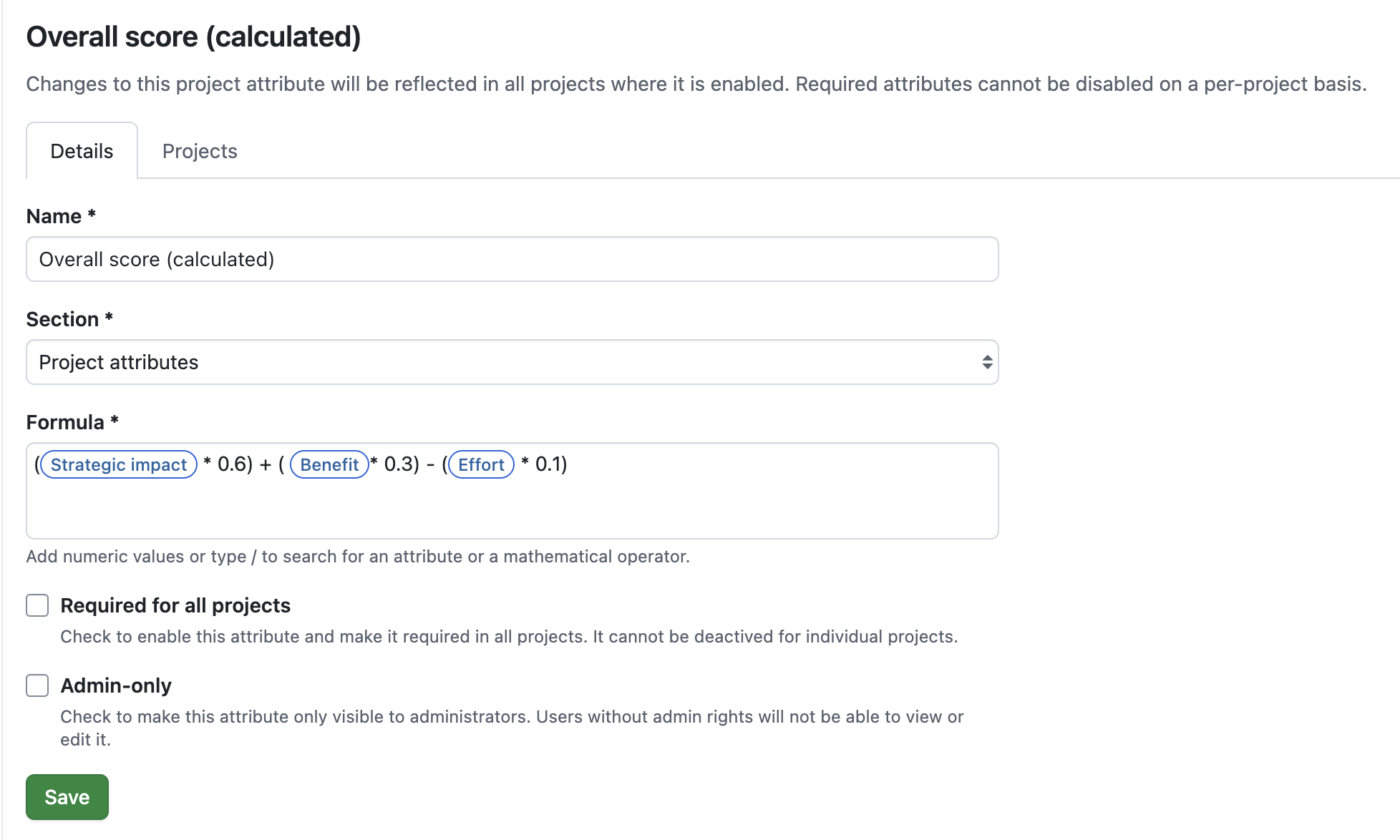
Estos nuevos tipos de atributos abren vías flexibles para trabajar con los datos del proyecto. La puntuación es sólo un ejemplo típico: la misma estructura puede utilizarse para representar prioridades estratégicas, agregar indicadores o definir su propio marco de evaluación que se ajuste a las necesidades de su organización.
Nota
Tenga en cuenta que estos nuevos atributos del proyecto forman parte de nuestros [extensiones Enterprise del plan Enterprise Premium].(/pricing/).
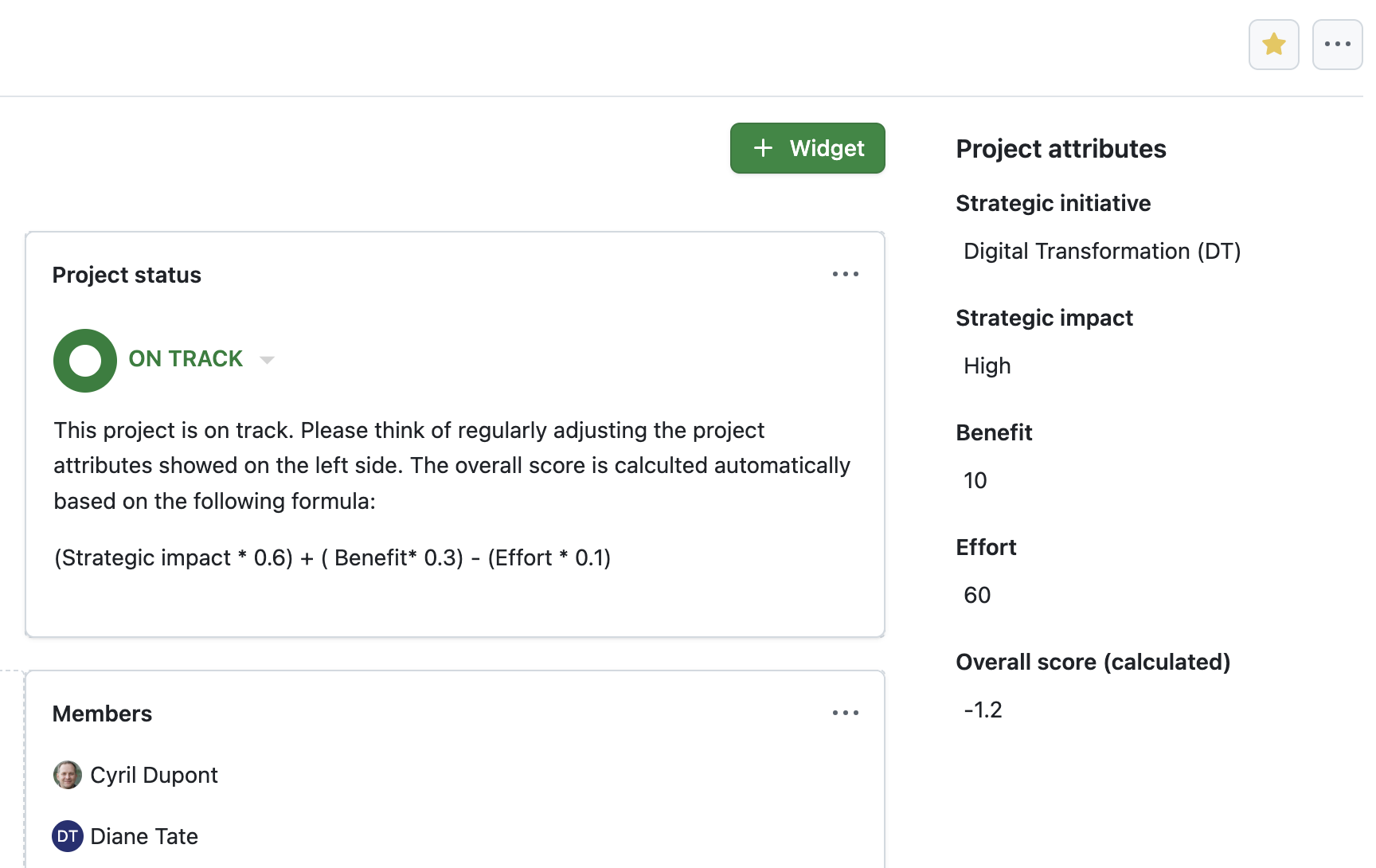
Mejoras significativas en el rendimiento
Trabajar con grandes proyectos y carteras complejas puede ser todo un reto cuando las páginas tardan demasiado en cargarse o los filtros se retrasan. Por eso OpenProject 16.6 se centra en mejorar el rendimiento, garantizando que incluso las instalaciones a gran escala con miles de proyectos y millones de paquetes de trabajo sigan siendo rápidas y eficaces.
Para lograrlo, se han mejorado varios procesos backend. Se han perfeccionado las consultas a la base de datos y las respuestas de la API para evitar operaciones de recuento innecesarias, y el autocompletador para añadir relaciones entre paquetes de trabajo ahora solo recupera los datos que realmente necesita. Estos cambios reducen la carga de las consultas y hacen que la aplicación sea más eficiente en general.
Como resultado, los usuarios notarán tiempos de respuesta más rápidos, una navegación más fluida y un filtrado con mayor capacidad de respuesta, incluso en los entornos más grandes.
Nueva página de índice para el módulo Documentos
Gestionar los documentos del proyecto de manera eficiente es fundamental para mantener a todos en la misma página. Pero a medida que los proyectos crecen, encontrar el archivo adecuado puede convertirse en un reto. Para facilitar esta tarea, OpenProject 16.6 introduce el primer paso hacia un módulo Documentos más potente y colaborativo.
La nueva página de índice ofrece una visión general estructurada de todos los documentos del proyecto, mostrando el nombre, el tipo (la categoría) y la fecha de la última edición de cada archivo. Los artículos actualizados más recientemente aparecen siempre en la parte superior. Un filtro rápido le ayuda a buscar por título, y el menú de navegación de la izquierda le permite acotar la lista por Tipo (antes llamado Categoría). Ambos términos se utilizan como sinónimos en este primer paso, ya que Tipo sustituirá gradualmente a Categoría en futuras actualizaciones.
Un nuevo botón + Documento facilita la adición de contenidos y, en los dispositivos móviles, la vista se adapta para mostrar sólo los detalles más relevantes.
Aunque se trata de un cambio menor en sí mismo, marca el comienzo de una mejora más amplia de la forma en que los equipos trabajarán con los documentos en OpenProject. Estamos entusiasmados con los próximos cambios que harán que la gestión de documentos y la colaboración en tiempo real sean más fáciles e intuitivas.
Consulte nuestra hoja de ruta para más información.
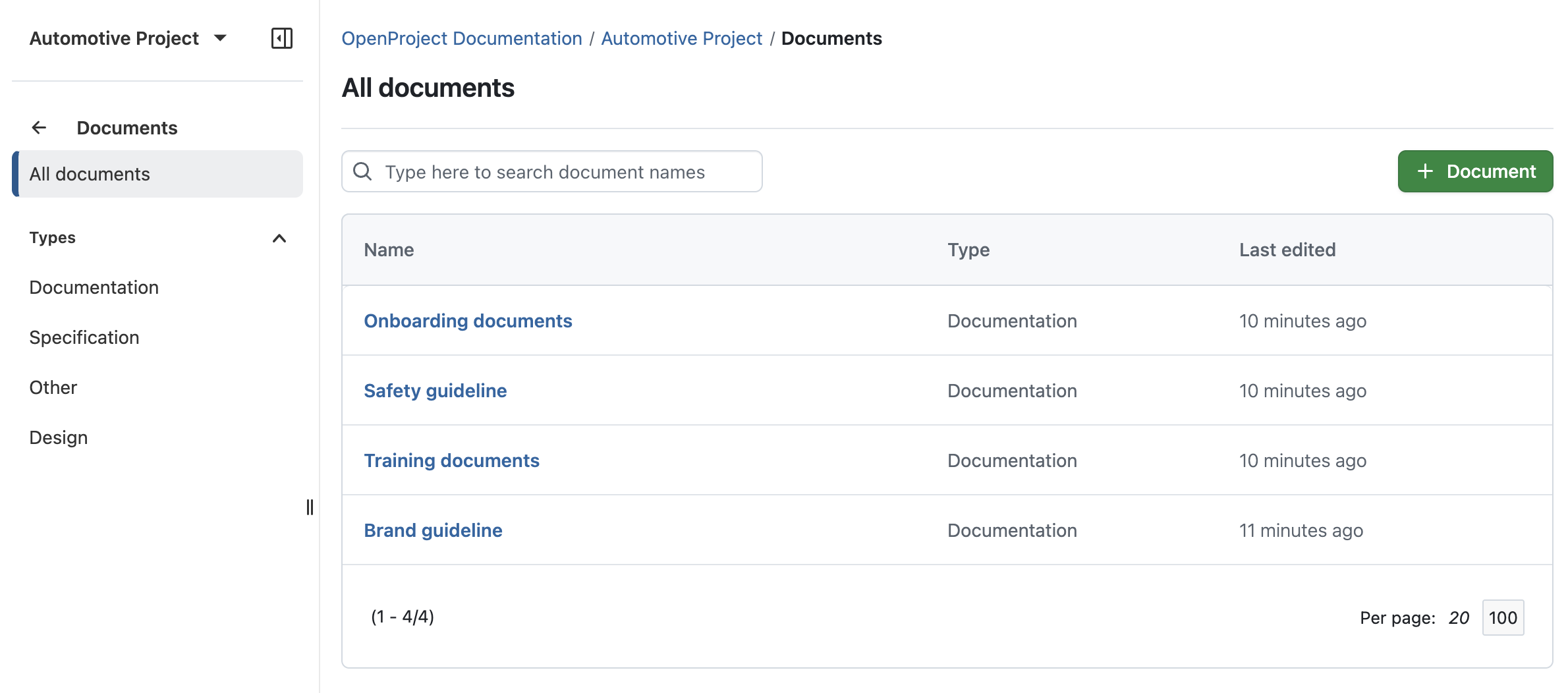
Más actualizaciones de usabilidad
Las pequeñas mejoras de usabilidad pueden marcar una gran diferencia en el trabajo diario. OpenProject 16.6 incorpora varias mejoras que facilitan la gestión de la información, aumentan la eficiencia de las reuniones y simplifican las tareas administrativas.
Cambiar el elemento principal de un elemento de campo personalizado o atributo de proyecto (extensión Enterprise)
Los administradores pueden ahora reordenar los elementos dentro de los campos personalizados jerárquicos (extensión Enterprise) o los atributos del proyecto sin tener que volver a crearlos. Una nueva opción Cambiar elemento principal abre un diálogo que muestra el árbol jerárquico, permitiendo una rápida reorganización mediante búsqueda y selección.
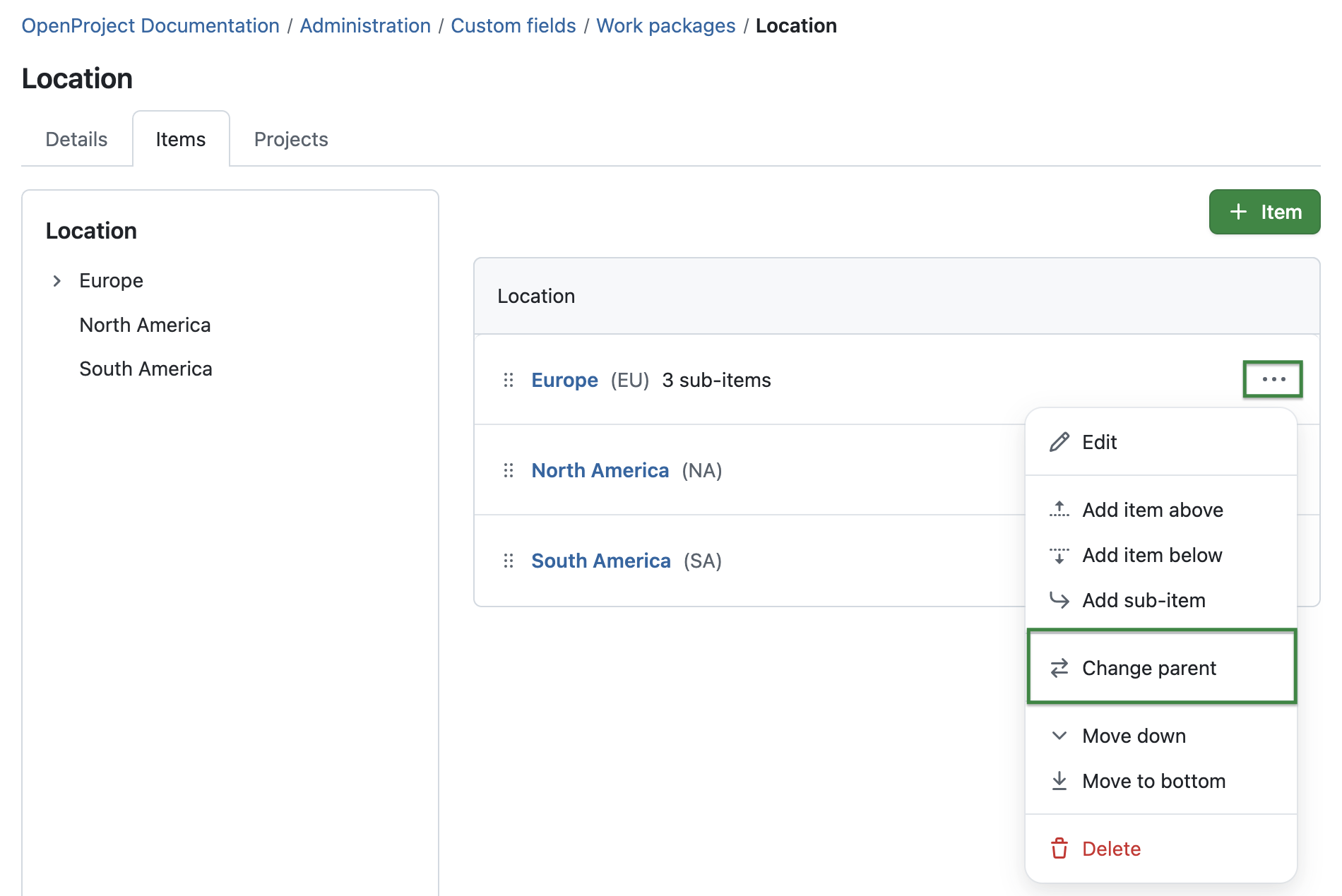
Menú «Más» actualizado en las reuniones
En el módulo Reuniones, los moderadores pueden ahora mover los puntos del orden del día directamente entre secciones utilizando la nueva acción Mover a sección. Esto ahorra tiempo en las reuniones con varias secciones o con órdenes del día más largos y ayuda a mantener los debates mejor estructurados.
Más información sobre la gestión de reuniones con OpenProject.
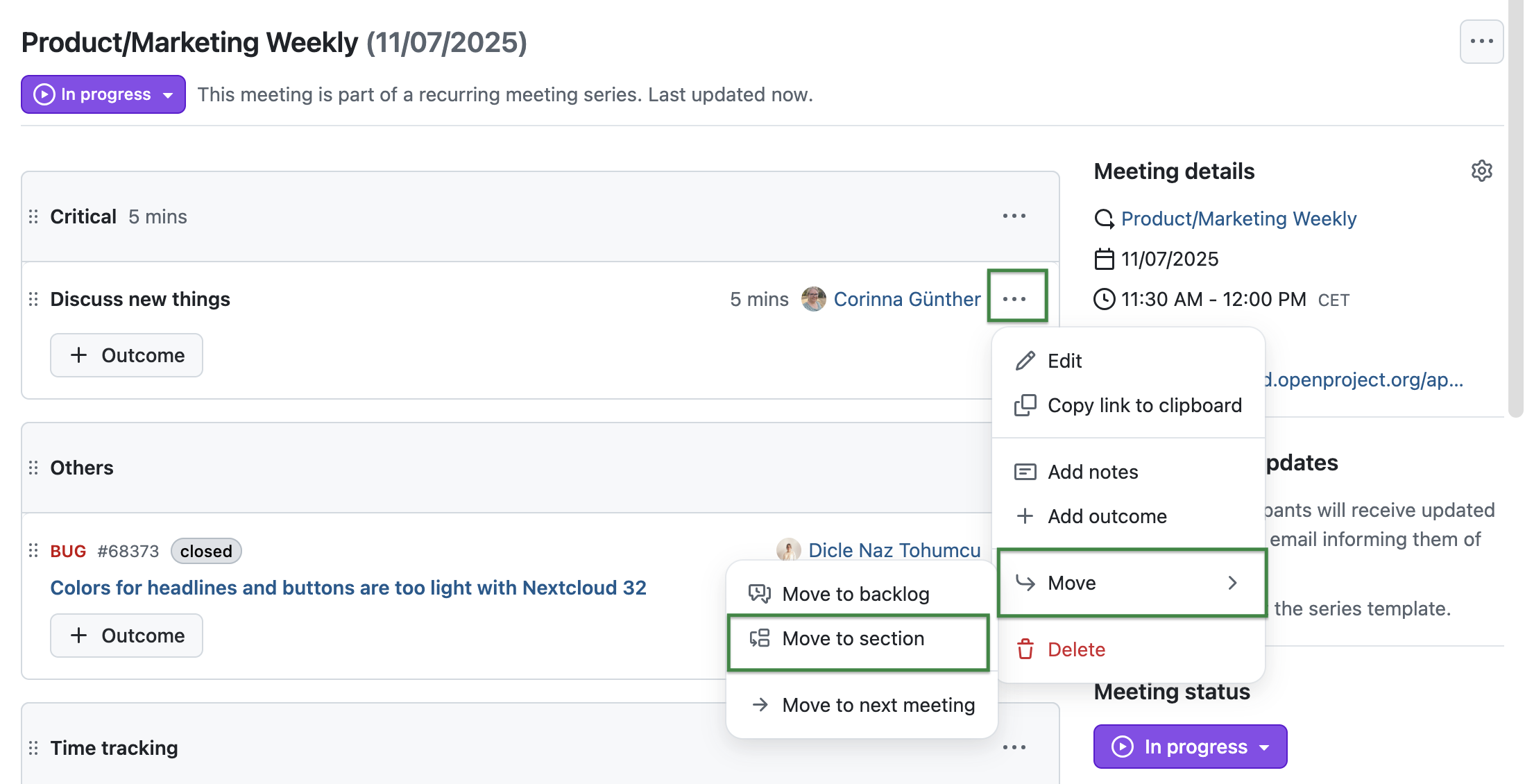
Edición de atributos individuales aunque otros campos no sean válidos
Ahora los usuarios pueden editar los campos visibles aunque falten otros campos obligatorios o no sean válidos. Esto evita errores de validación innecesarios, por ejemplo, cuando se añade posteriormente un campo obligatorio, y permite a los usuarios continuar con su trabajo sin interrupciones.
Encabezado fijo y primera columna en los flujos de trabajo
En Administración → Paquetes de trabajo → Flujo de trabajo, la tabla tiene ahora una cabecera fija y una primera columna fija. Esto facilita a los administradores mantener una visión general de las transiciones cuando se desplazan por grandes tablas de flujos de trabajo.
Más información sobre la gestión de flujos de trabajo de paquetes de trabajo en OpenProject.
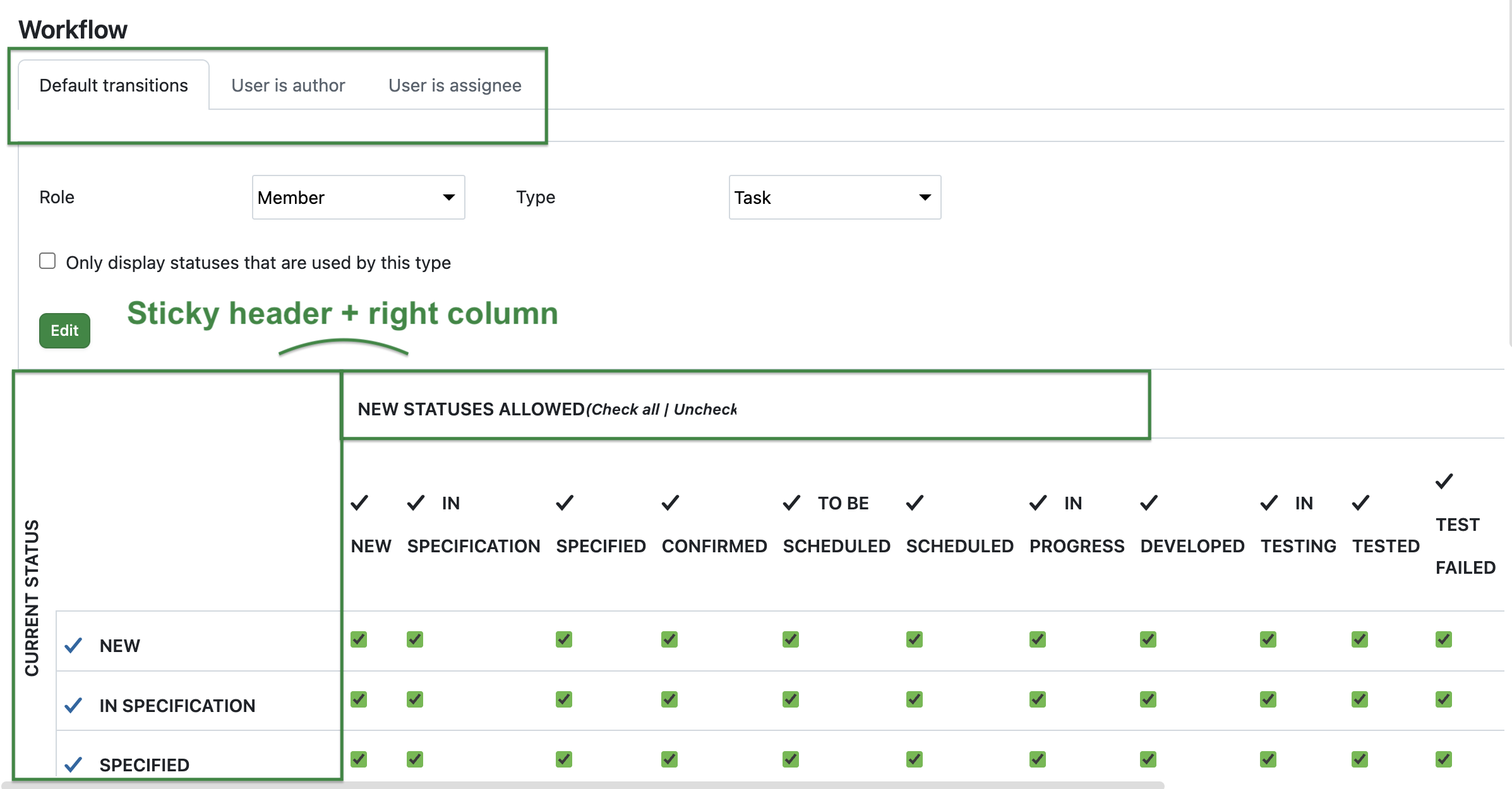
Nuevo minicalendario en el móvil
En los dispositivos móviles, el selector de fechas vuelve a incluir una vista de minicalendario para seleccionar las fechas de inicio y fin. Esto facilita la visualización de los días laborables y de la semana de un vistazo, lo que mejora la usabilidad a la hora de gestionar las tareas sobre la marcha.
OpenProject 16.6: Migración, instalación, actualizaciones y soporte
Siga la guía de actualización para la instalación empaquetada o la instalación de Docker para actualizar su instalación de OpenProject a OpenProject 16.6. Actualizamos sus entornos OpenProject alojados (Enterprise Cloud) hoy, 5 de noviembre de 2025.
Encontrará más información sobre todas las nuevas funciones y cambios en nuestras Notas de lanzamiento o en la [Documentación] de OpenProject(/docs/).
Si necesita ayuda, puede publicar sus preguntas en el Foro de la comunidad, o si reúne los requisitos para recibir asistencia empresarial, póngase en contacto con nosotros y estaremos encantados de ayudarle personalmente.
- ¿Es nuevo en OpenProject? Para probar todas las funciones de OpenProject 16.6 de inmediato, cree una instancia de prueba gratuita de 14 días para nuestra OpenProject Enterprise Cloud.
- ¿Prefiere ejecutar OpenProject 16.6 en su propia infraestructura? Aquí puede encontrar las Instrucciones de instalación para OpenProject.
- ¿Desea pasar de una versión Community a probar las extensiones Enterprise? Obtenga un token de prueba gratuito de 14 días para probar las extensiones Enterprise (todos los planes).
Créditos
Un agradecimiento muy especial a Helmholtz-Zentrum Berlin, la ciudad de Colonia, Deutsche Bahn y ZenDiS por patrocinar funciones lanzadas o que se lanzarán próximamente. Su apoyo, junto con los esfuerzos de nuestra increíble Comunidad, ayuda a impulsar estas innovaciones. También queremos dar las gracias a los miembros de nuestra comunidad por informar de los errores y ayudarnos a identificarlos y solucionarlos. Un agradecimiento especial por encontrar y comunicar los errores a Sven Kunze, Michael Lathion, Gábor Alexovics y Tom Gugel.
En esta versión, queremos dar las gracias específicamente a Emon por informar de una vulnerabilidad de seguridad en nuestro sitio web. Informes y comentarios como este son una de las razones por las que nos encanta OSS y apreciamos formar parte de una comunidad tan increíble.
Por último, pero no por ello menos importante, estamos muy agradecidos a nuestros muy comprometidos colaboradores de traducción en Crowdin, que tradujeron bastantes cadenas de OpenProject. En esta versión queremos dar las gracias especialmente a los siguientes usuarios:
- William, por su gran número de traducciones al chino tradicional.
- Pickart, por su gran número de traducciones al catalán.
- Maxime77, por su gran número de traducciones al francés. ¿Le gustaría colaborar usted mismo con las traducciones? Entonces eche un vistazo a nuestra guía de traducción y descubra exactamente cómo puede contribuir. ¡Se agradece mucho!
Como siempre, agradeceremos cualquier comentario sobre esta versión. 💙