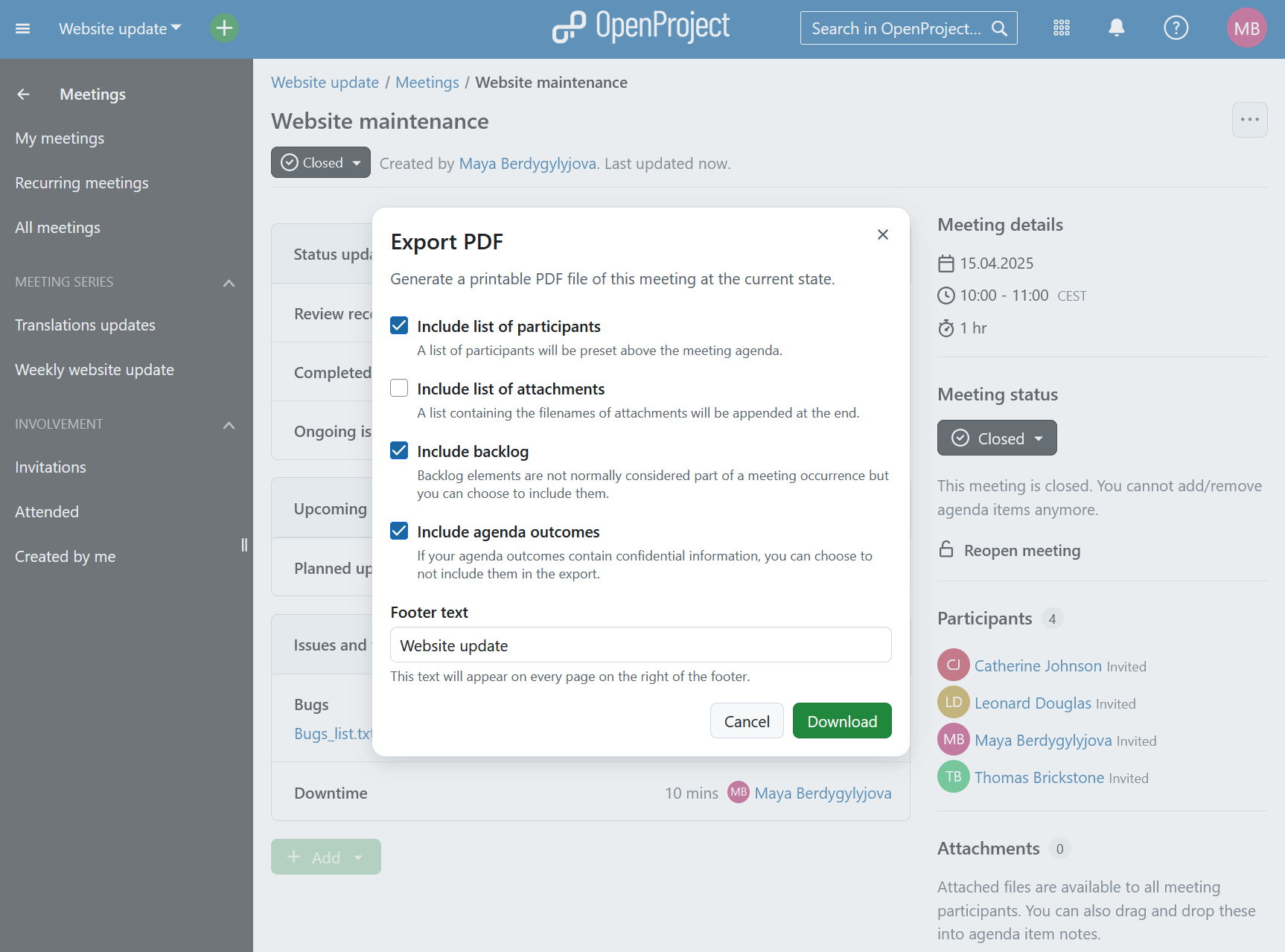Meeting management software for effective communication
Effortlessly schedule, organize, and track your meetings with our open source meeting management solution.
Run better meetings
Seamless meetings management for effective collaboration
Meetings are the heartbeat of effective teamwork, driving collaboration and aligning goals. For complex and dynamic projects, having a structured and efficient meeting process is crucial. With OpenProject, teams can adapt swiftly, capture valuable insights, and continuously improve with every session. Create single meetings or meeting series to streamline team collaboration and save time.
Discover how OpenProject’s meeting management features help you schedule meetings, create agendas, and document decisions efficiently. Assign responsibilities to team members, ensuring every task has a clear owner. Easily integrate meetings into your calendar and send invitations to participants with just a few clicks. Our meeting minutes feature helps track discussions and follow-up actions, ensuring that every conversation results in tangible progress and keeps your projects on track.
Efficiently plan and collaborate
Plan and schedule meetings effortlessly
Quickly create clear, structured meeting agendas to keep discussions focused and efficient. Invite participants directly via email to ensure everyone stays informed and aligned.
Draft mode
Prepare meeting agendas in draft mode to organize topics and finalize details before the meeting starts. Collect topics, refine agenda items, and link them to work packages while the agenda is still private, ensuring everything is ready before sharing it with participants and starting the meeting.
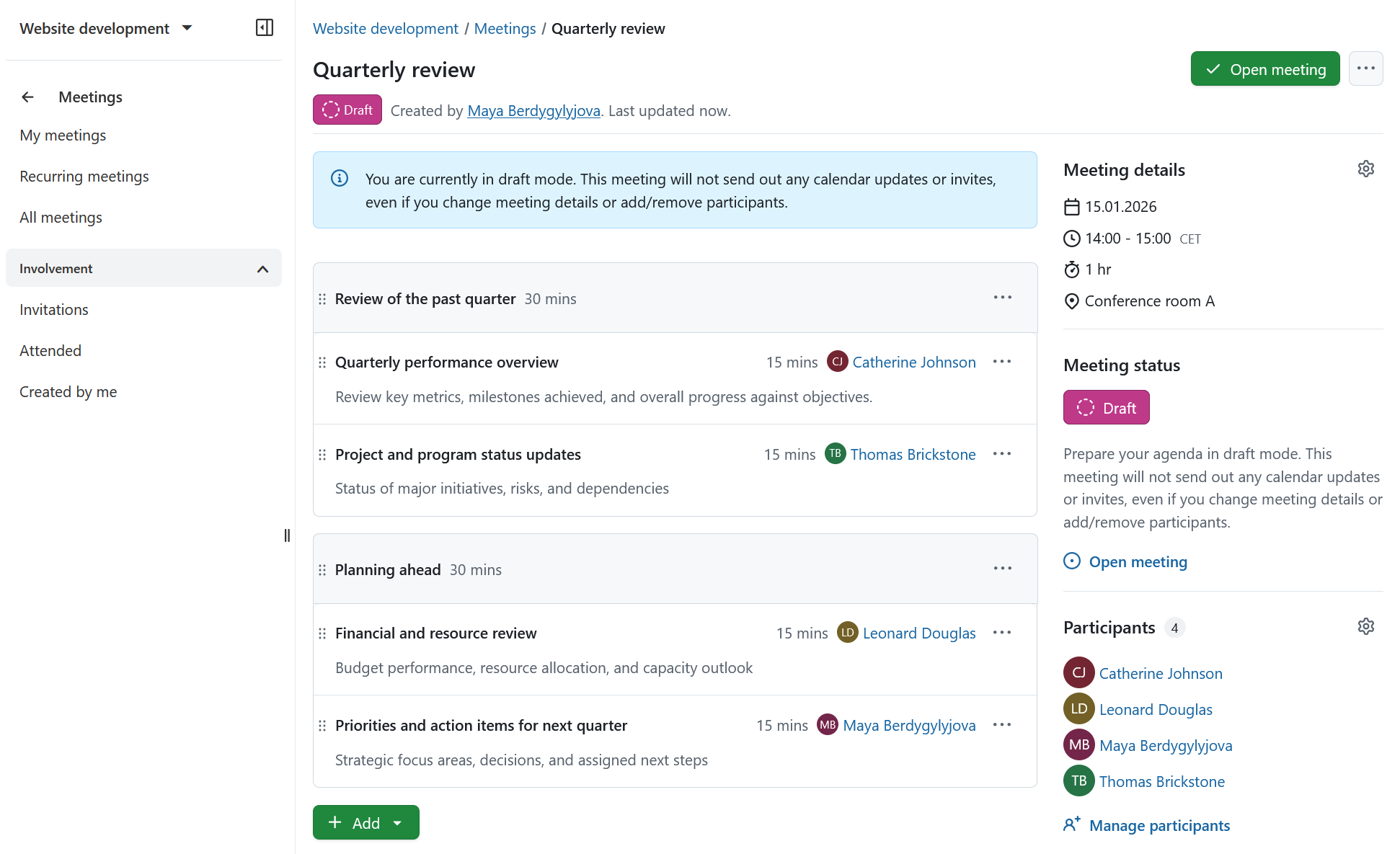
Create clearly structured meeting agendas
Create structured agendas in OpenProject to keep your meetings focused and organized. Divide agendas into clear sections and items, making it easy to guide discussions and cover all key points. Link agenda items directly to work packages to connect tasks, responsibilities, and project updates seamlessly. This ensures your team stays aligned and that every meeting drives meaningful progress.
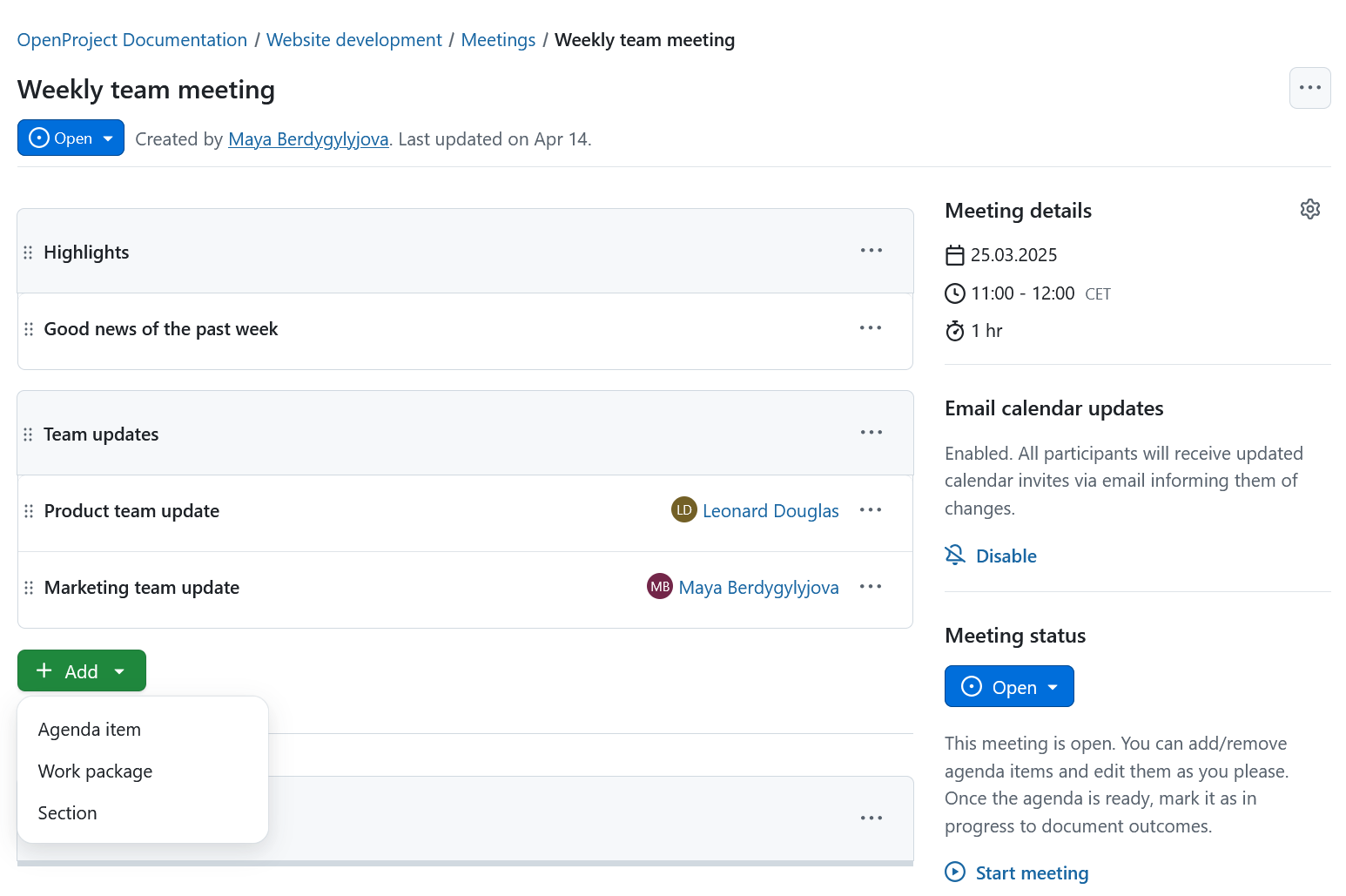
Invite meeting participants
Invite team members directly through email, making it easy to bring everyone into the conversation. With just a few clicks, you can notify participants of upcoming meetings, ensuring that key stakeholders are always informed. Each invitation contains all the essential meeting details, so team members know what to expect. This keeps communication clear and boosts engagement right from the start. Send automatic notifications to participants whenever meeting details change, so everyone stays up to date.
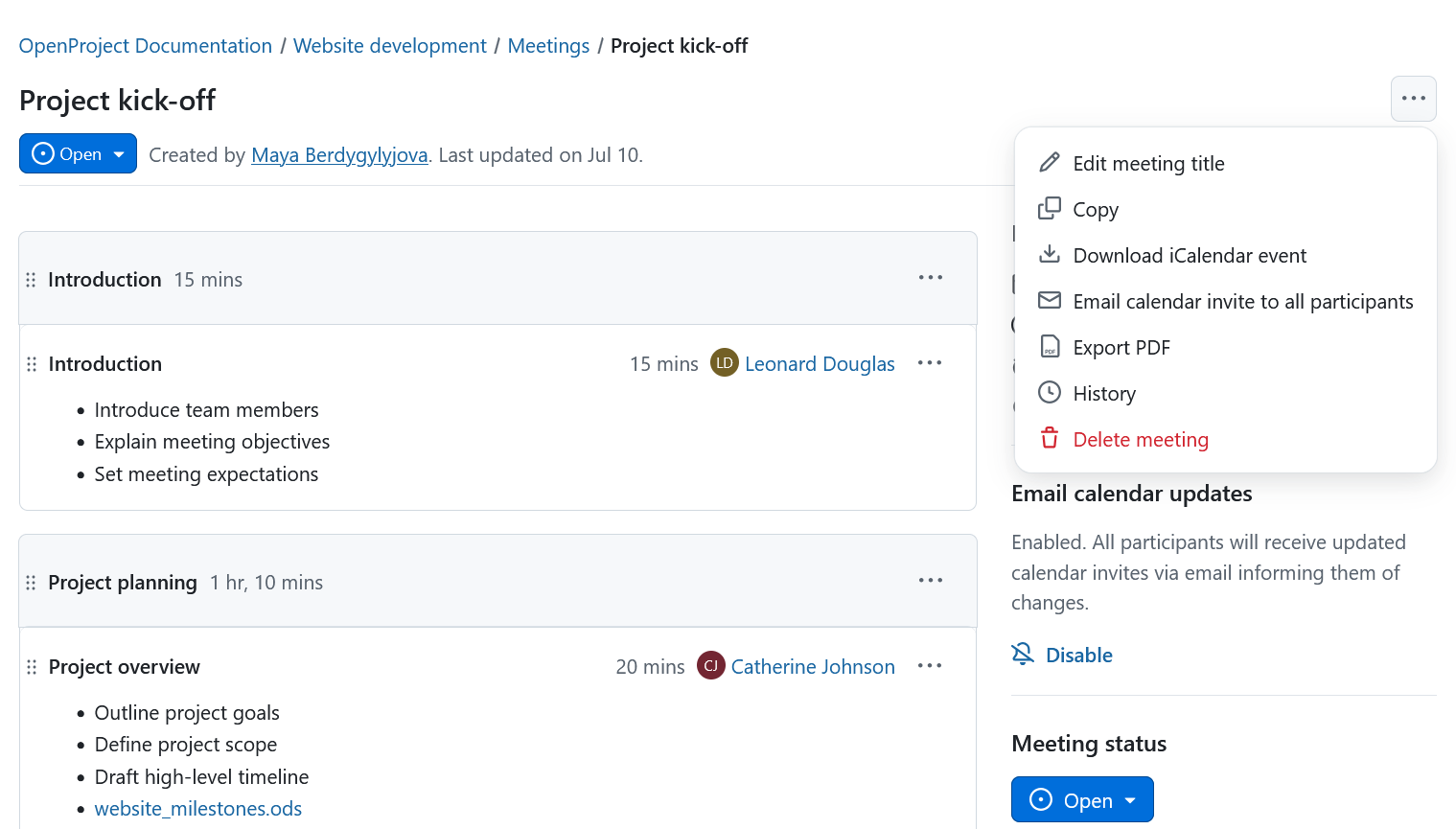
Recurring meetings
Stay organized with automated meeting creation
Managing regular meetings efficiently is crucial for keeping projects on track. Our recurring meetings eliminate the hassle of manually scheduling repeated meetings, ensuring consistency and alignment across teams. Easily set up meeting series based on a template, customize the frequency of your recurring meetings, and let the system handle the creation of each occurrence — so you can focus on productive discussions.
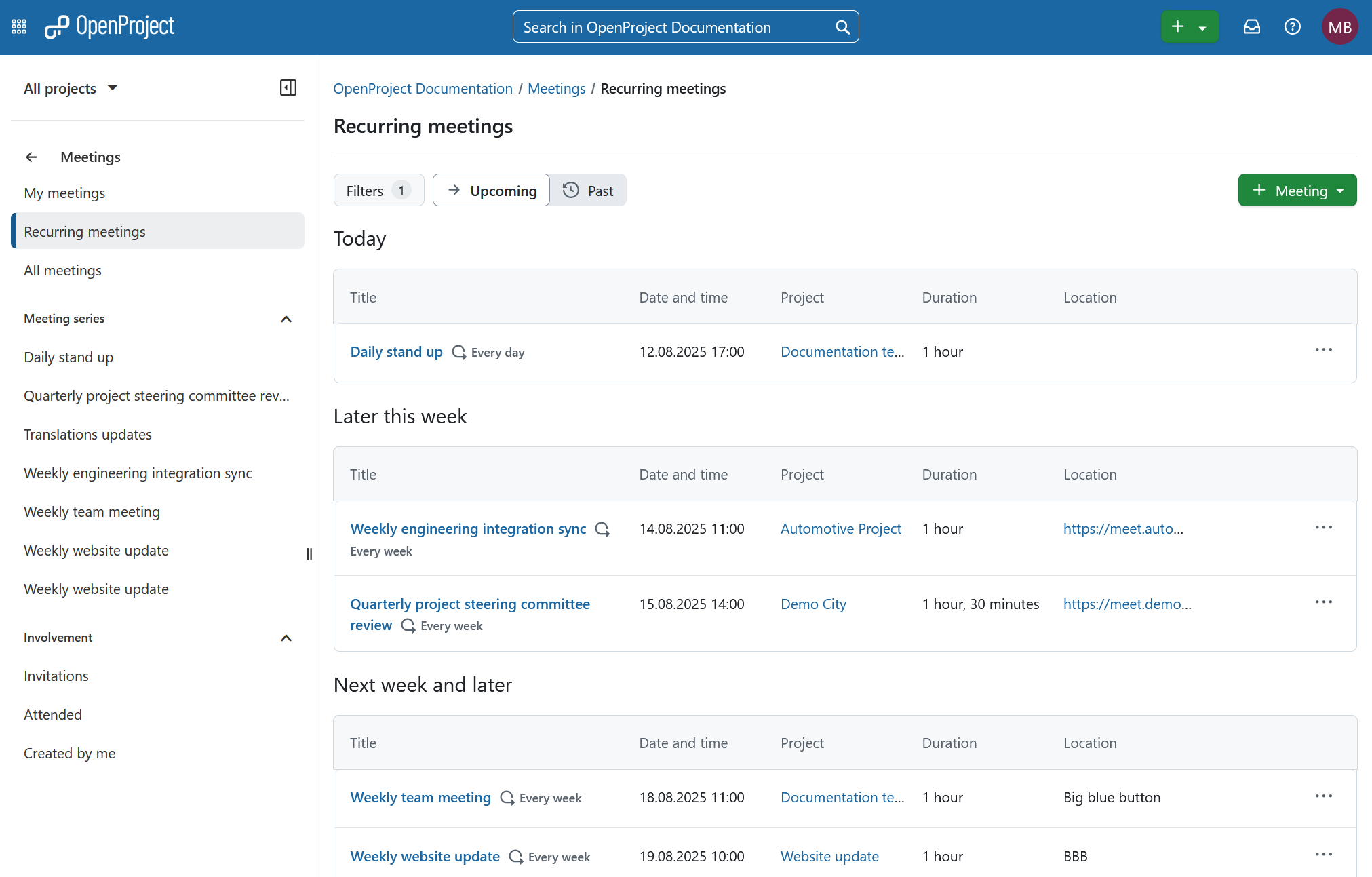
Flexible scheduling options
Define how often and with what intervals your meetings should recur. Enter all required meeting series information, including required frequency and interval.
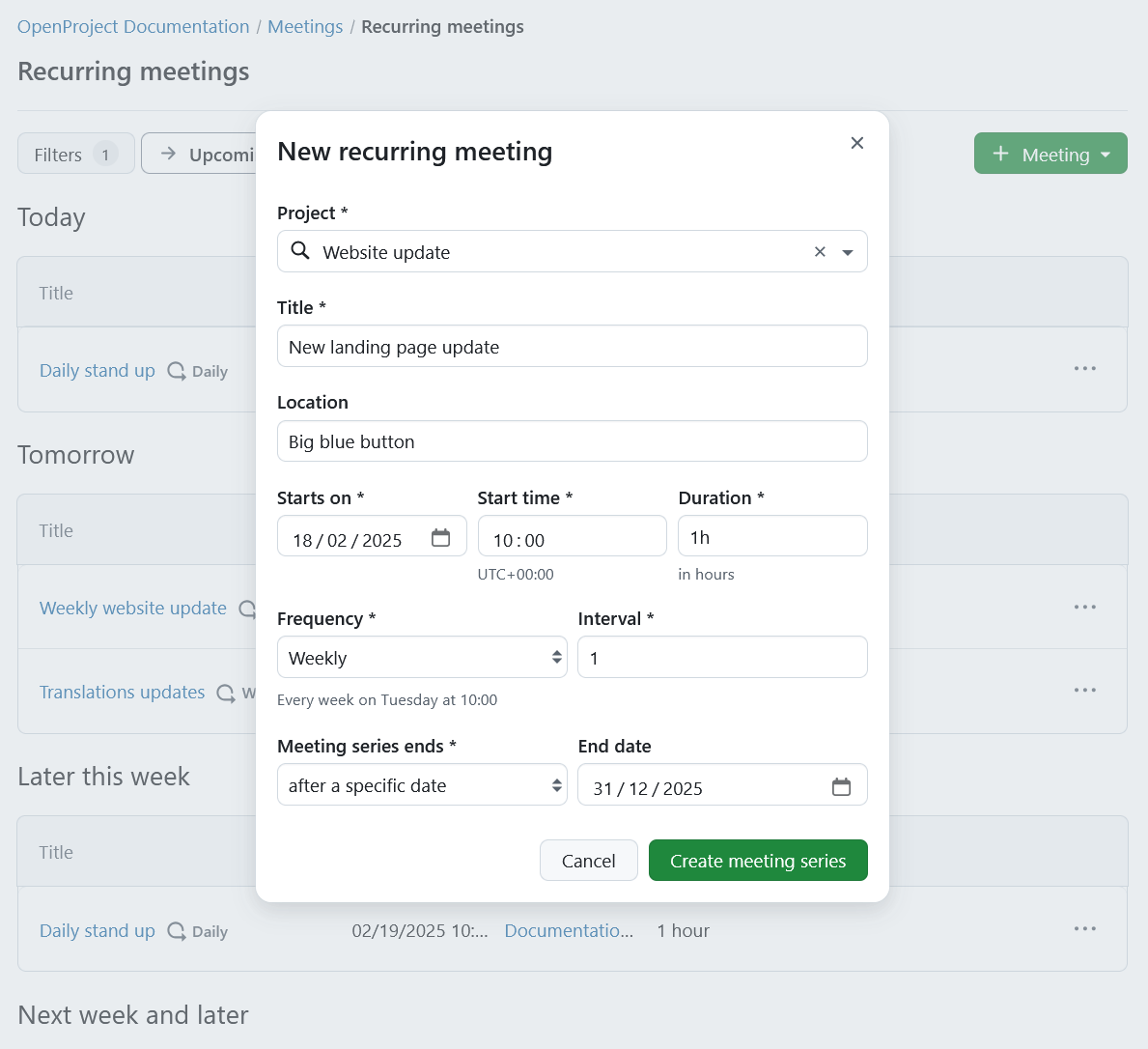
Consistent agendas for ongoing topics
Maintain a structured meeting flow by linking work packages into your meeting series template. Upcoming meetings for this meeting series will be set up based on this template. Keep your recurring meetings structured and adaptable by using templates that can be adjusted at any time. Modify details as needed to reflect evolving priorities, and specify meeting occurrences within the series, ensuring flexibility without losing consistency.
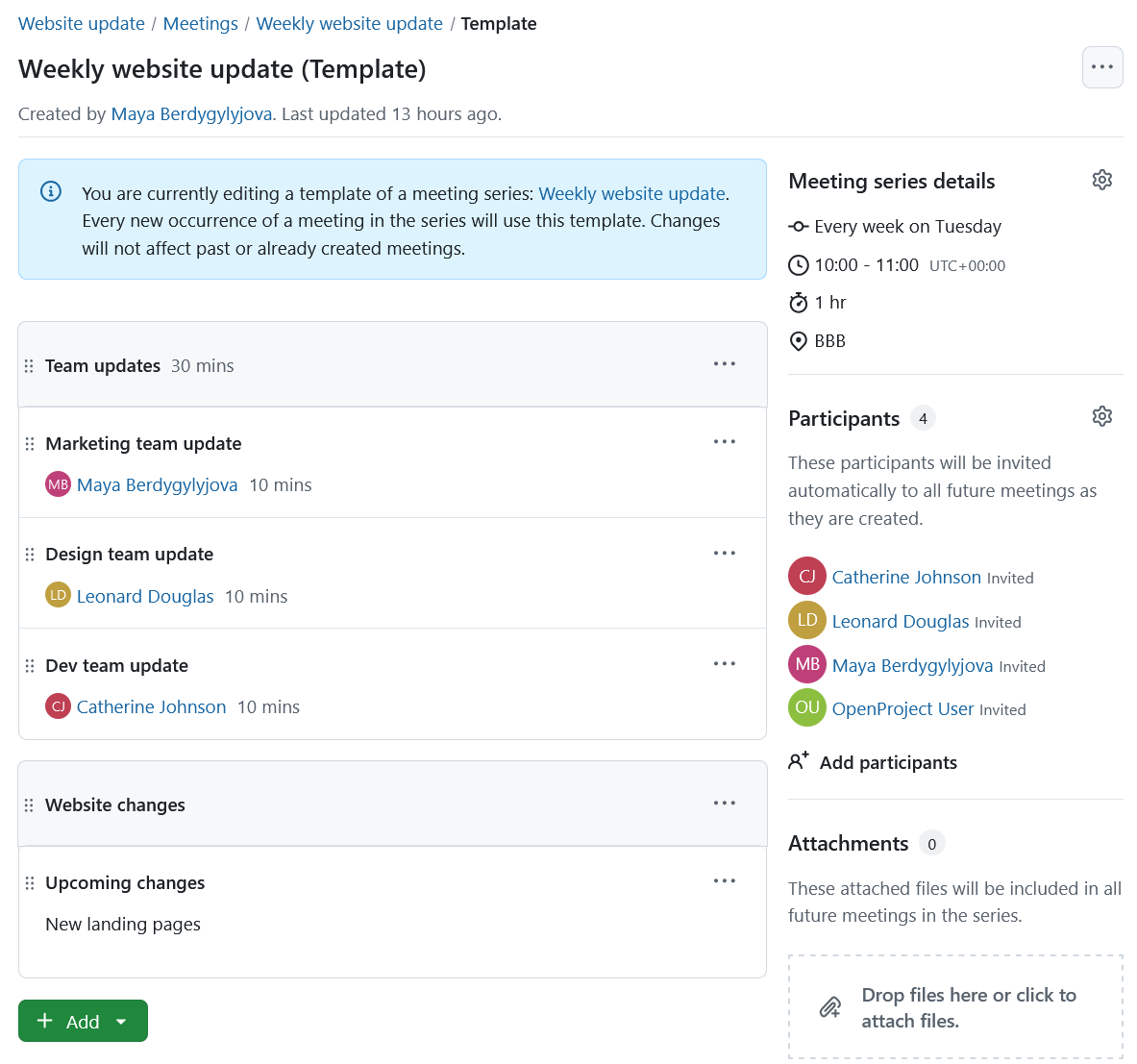
Calendar integration
All project appointments in one place
Include meetings to your existing calendar system to maintain a unified schedule. This ensures that every planned session fits seamlessly into your team’s workflow, eliminating the risk of double-booking or missed appointments. Team members can see all meeting times and topics in one place, allowing them to manage their time more effectively. A streamlined schedule helps the whole team stay aligned and focused on priorities.
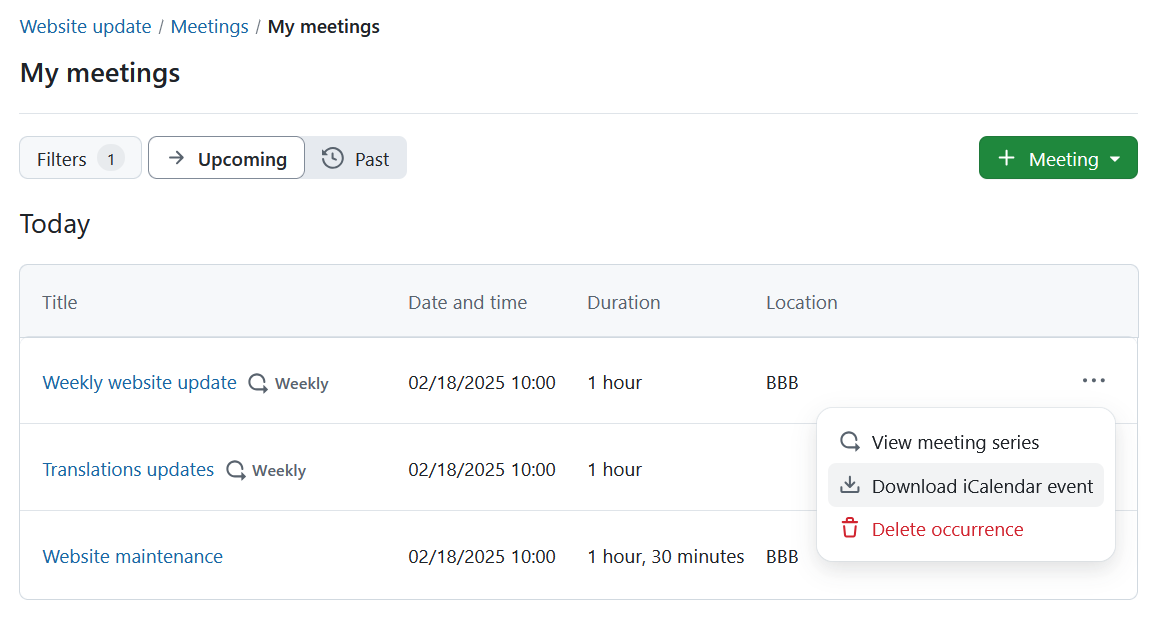
Recurring meetings
Present agendas clearly for hybrid and remote meetings
Presentation mode helps you guide meetings efficiently by displaying the agenda, notes, and outcomes step by step. Navigate through agenda items in real time, keep discussions on track, and ensure everyone follows along — whether participants join in person or remotely.

Clear structure
Streamline meeting structure
Link work packages directly to meetings
Connect agenda items directly to specific work packages, making it easy to reference tasks and project milestones during discussions. This ensures that every meeting is aligned with your broader project goals, keeping conversations productive and on topic. By directly linking to work packages, teams can dive into the details and make data-driven decisions with ease. This feature enables a smoother transition from planning to action, ensuring that no task gets overlooked.
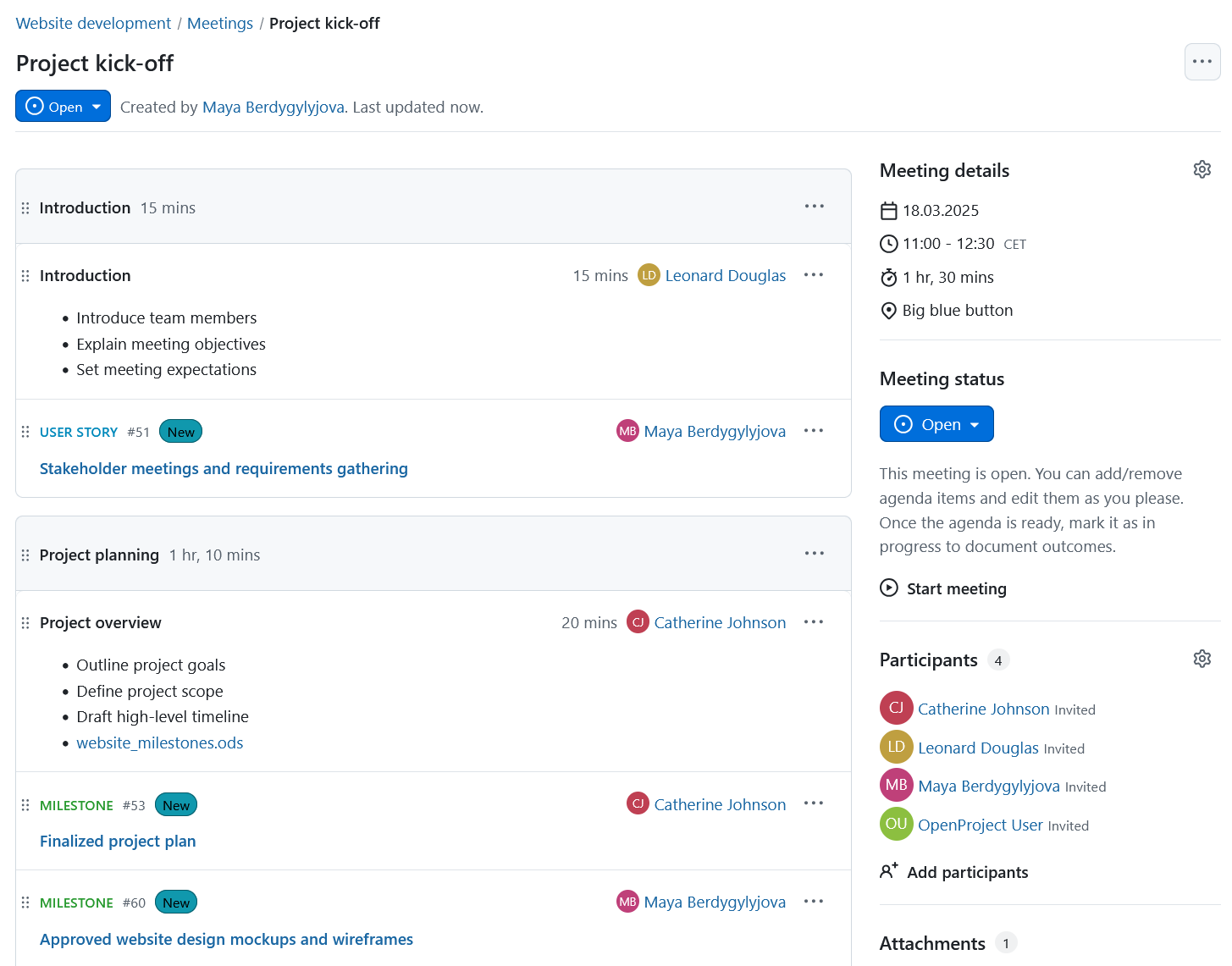
Assign responsibilities
Easily assign responsibility for each agenda item, so everyone knows who is accountable for key tasks and follow-up actions. Clearly identifying roles during meetings eliminates ambiguity and empowers team members to take ownership of their work. This feature also helps keep meetings on track, as each person knows their role in driving outcomes forward. By setting clear expectations, you can foster a culture of accountability and proactive engagement.
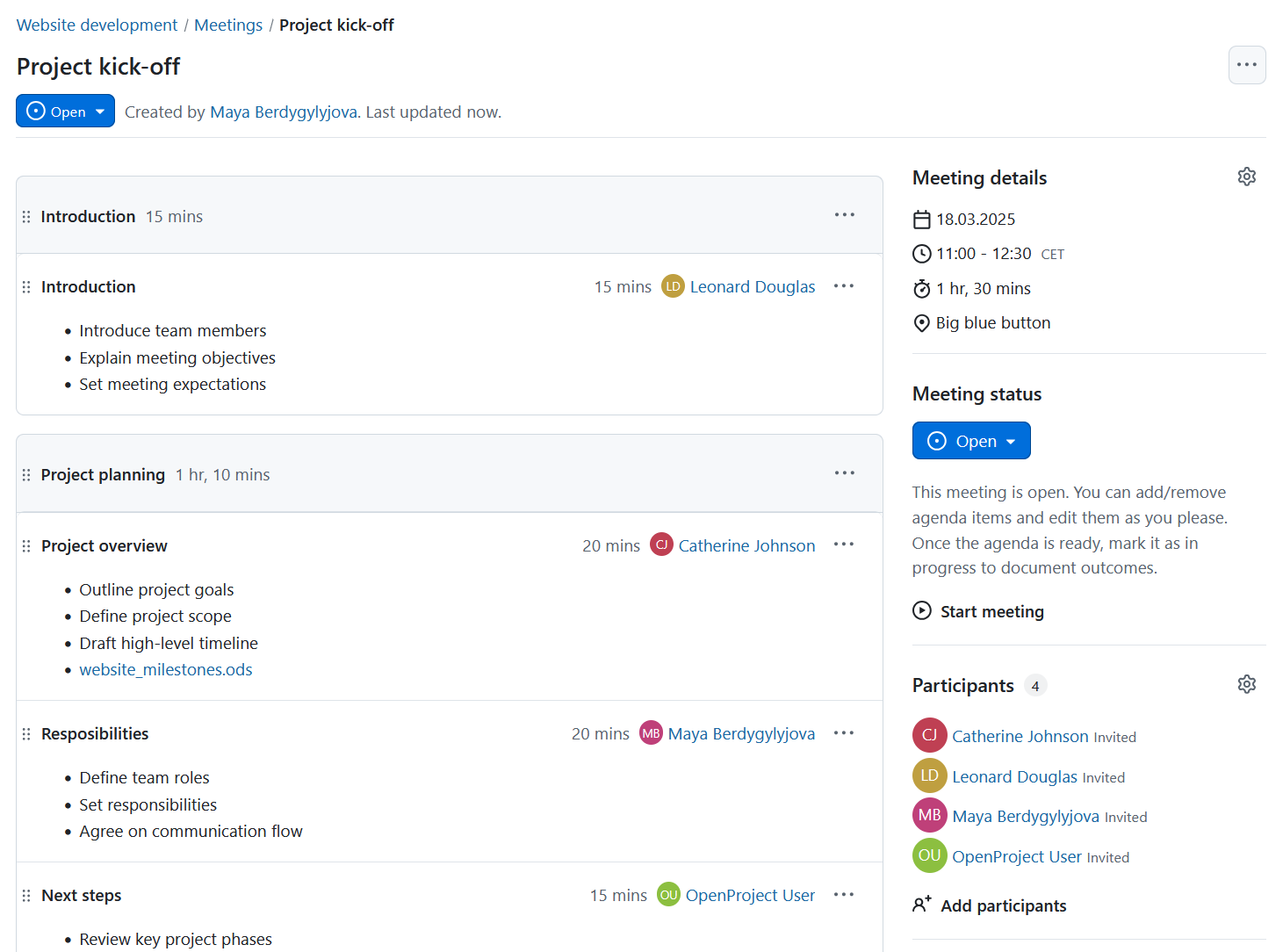
Attach documents
Upload and manage all necessary files directly within the meeting page to ensure that everyone has access to the latest documents and references. No more digging through emails or shared drives during a discussion—everything you need is right here. Whether it’s project briefs, reports, or presentation slides, team members can easily refer back to attachments, ensuring more informed and effective conversations. It’s a simple way to keep everything in one place and streamline your team’s collaboration.
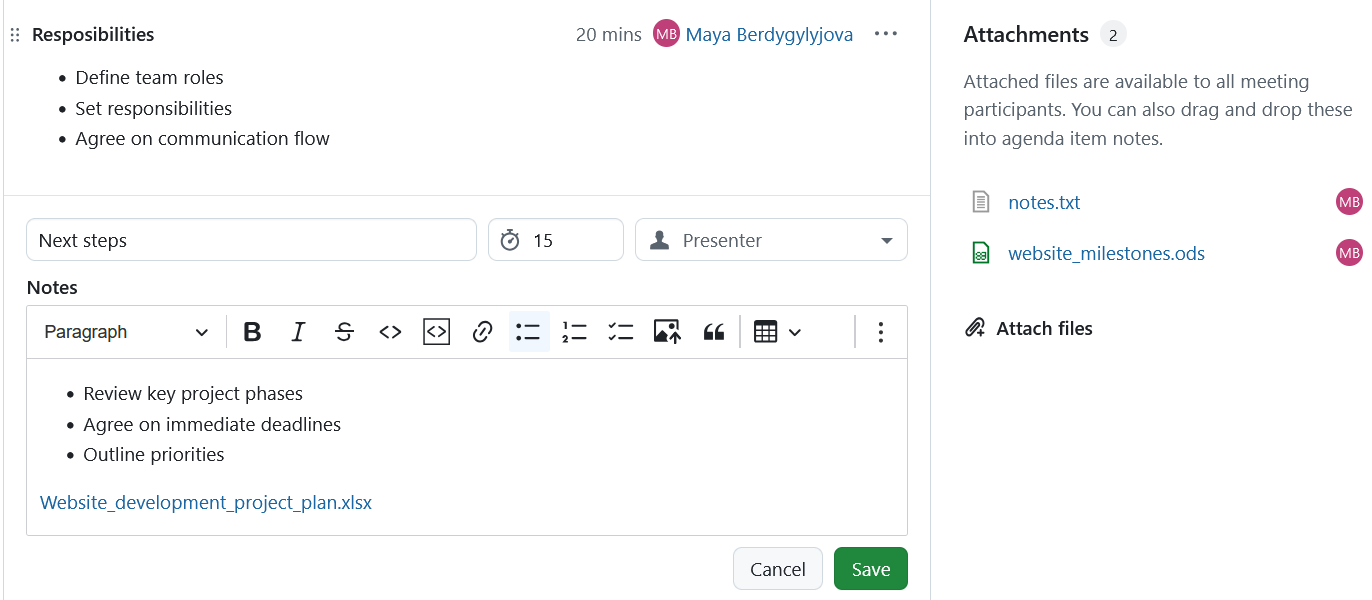
Meetings backlogs
Use the meetings backlog to collect and manage open agenda items that weren’t addressed during previous meetings. Whether your meeting is part of a series or a one-time occurrence, this feature helps ensure important topics aren’t forgotten. Easily review and reassign backlog items to future agendas, maintaining visibility and continuity across your discussions. It’s a simple way to keep your team aligned and focused on unresolved priorities.
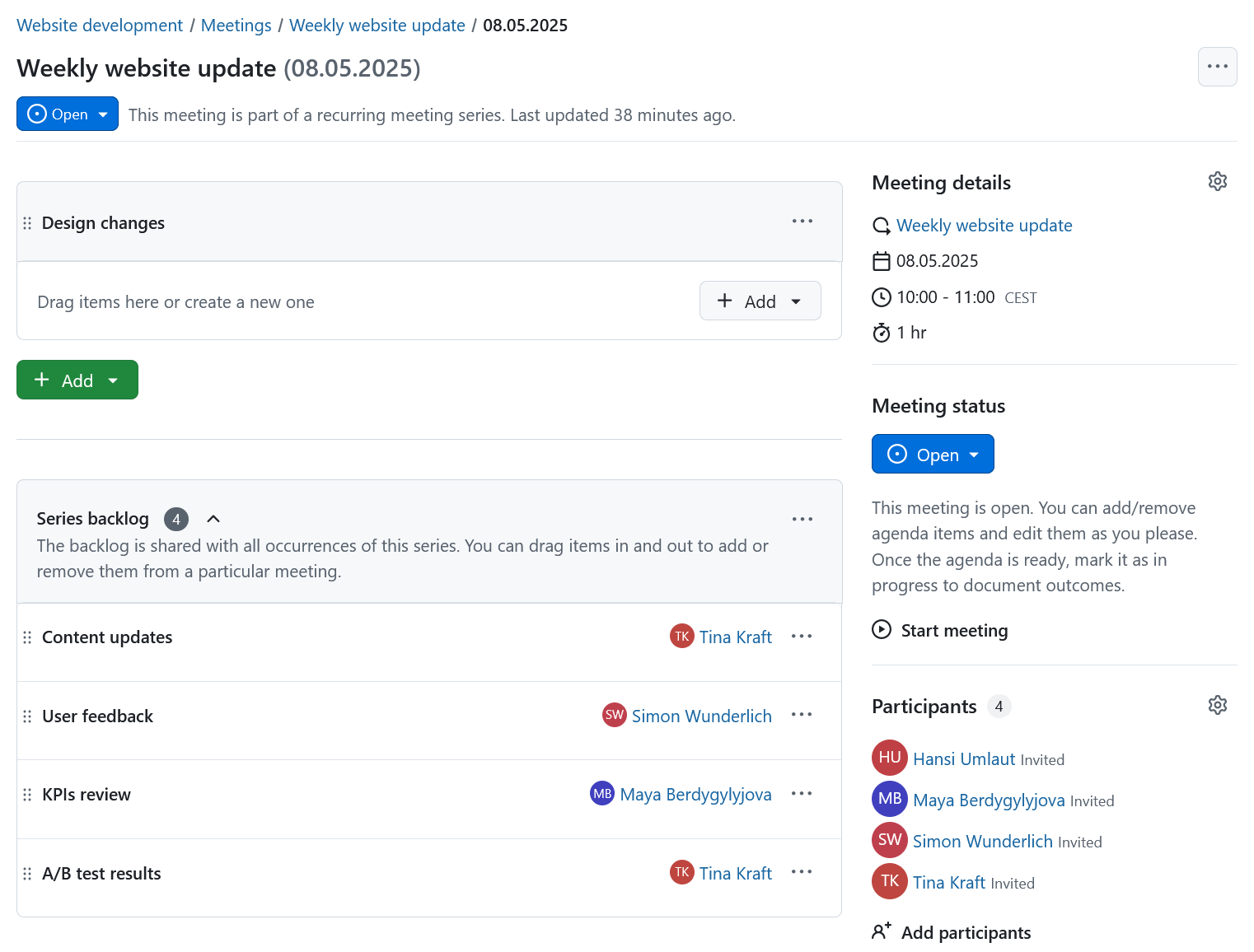
Move agenda items to next meeting
Easily move unresolved agenda items to the next occurrence of a recurring meeting, ensuring nothing gets overlooked. If a topic isn’t discussed, you don’t have to worry about manually copying it over — it’s seamlessly carried forward for the next meeting. This keeps your meetings organized and ensures that important discussions happen at the right time. Stay focused on the conversation, knowing that no agenda item will be forgotten.
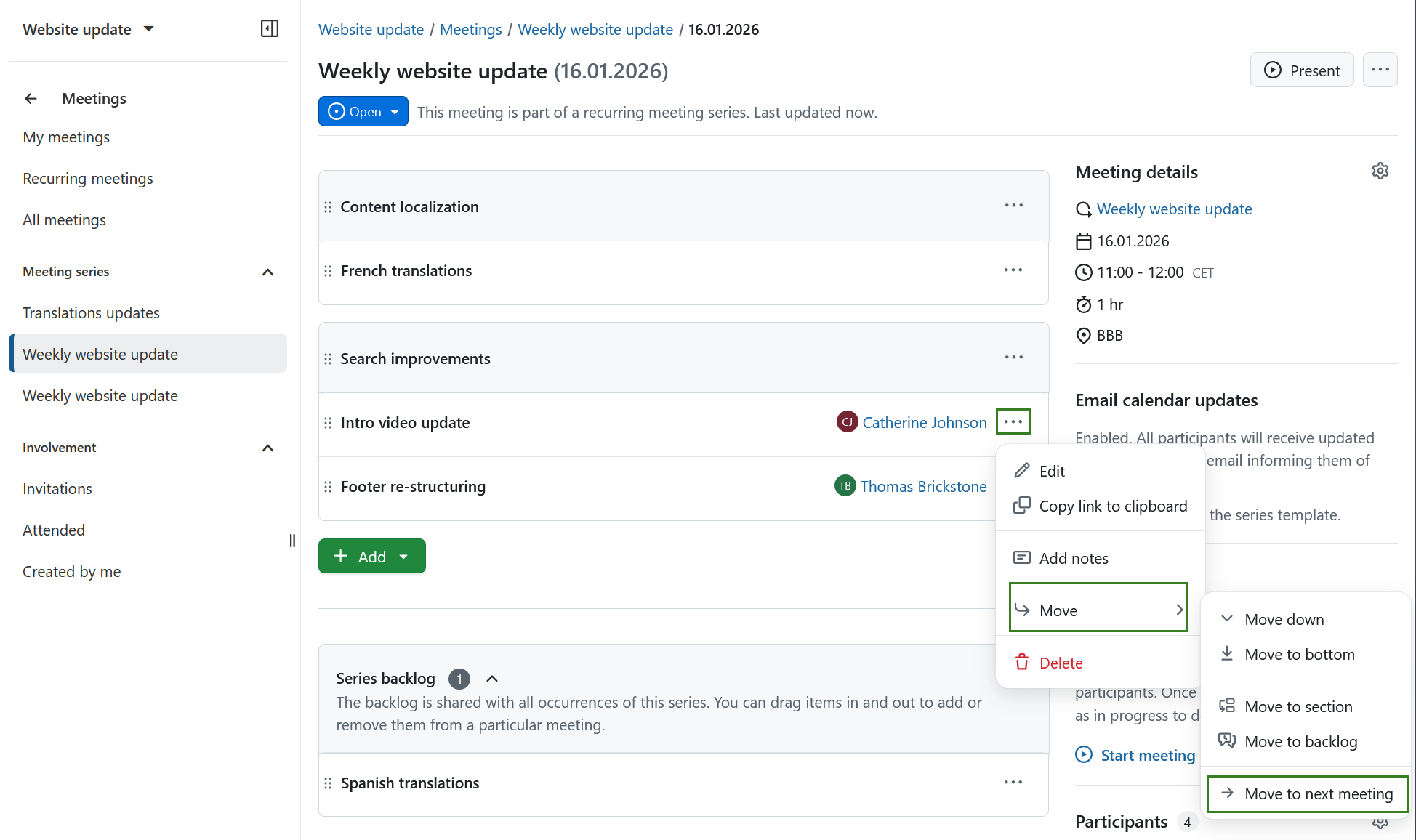
Keep everyone on the same page
Simplify follow-up and improve accountability
OpenProject’s follow-up tools ensure that every decision and action item is recorded, tracked, and easily accessible. With features that simplify note-taking, streamline recurring meetings, and offer a detailed history of changes, your team can focus on driving results without losing track of important details.
Document outcomes directly in the agenda
You can add multiple outcomes to meeting agenda items in OpenProject, allowing you to capture key decisions, questions, and follow-up actions as the meeting progresses. This feature enables you to document essential details directly within the agenda for both one-time and recurring meetings, ensuring a clear and structured record of discussions and outcomes.
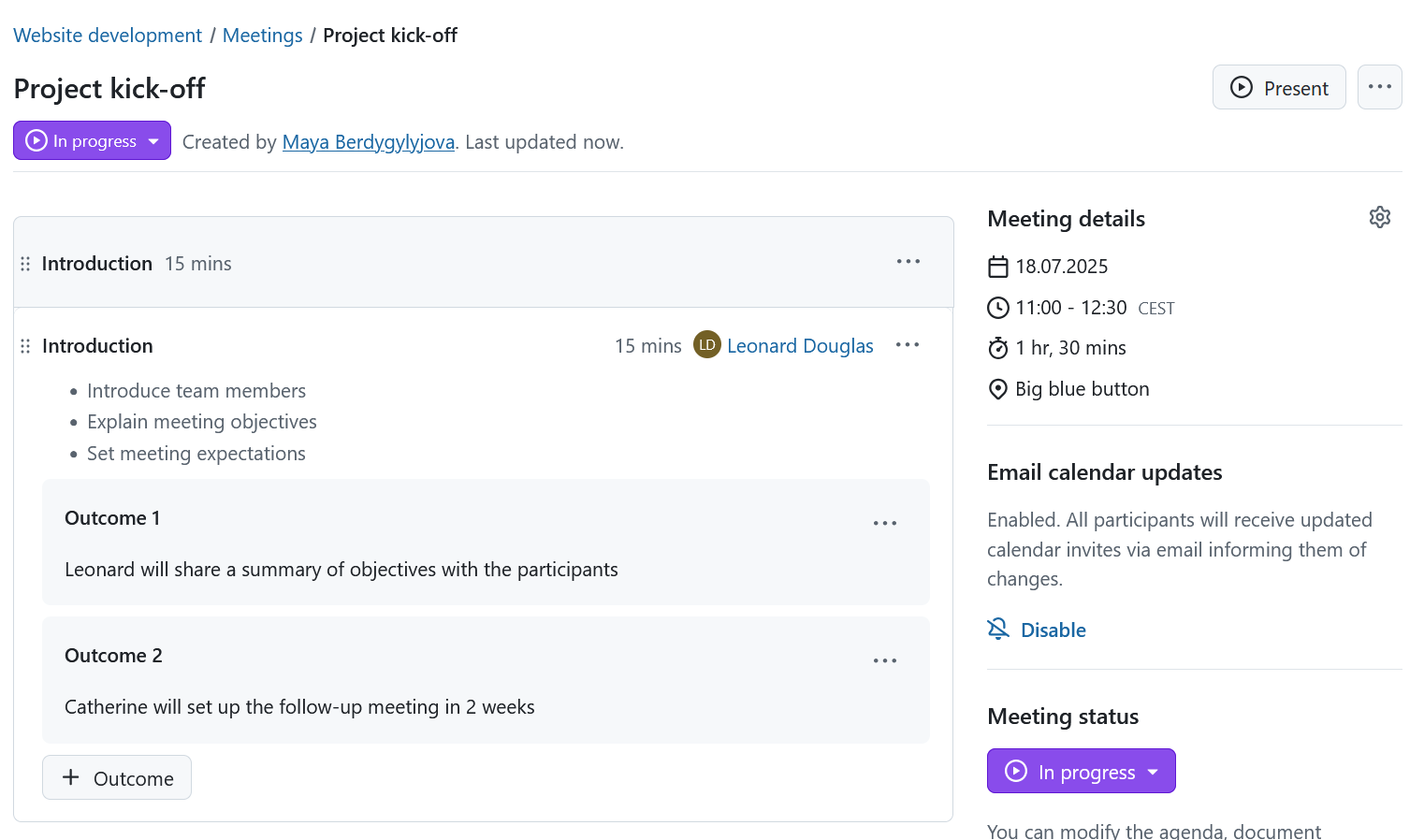
Quickly copy meetings
Save time by copying past meetings. While setting up meetings with identical agendas is easier and more efficient using the Recurring Meetings function, copying is still a useful option when a specific meeting agenda only needs to be re-created once or has unique details.
Simply duplicate a meeting with a single click, adjust details if needed, and focus on what matters most—your project’s progress. It’s an easy way to maintain consistency and keep your team aligned on long-term goals.
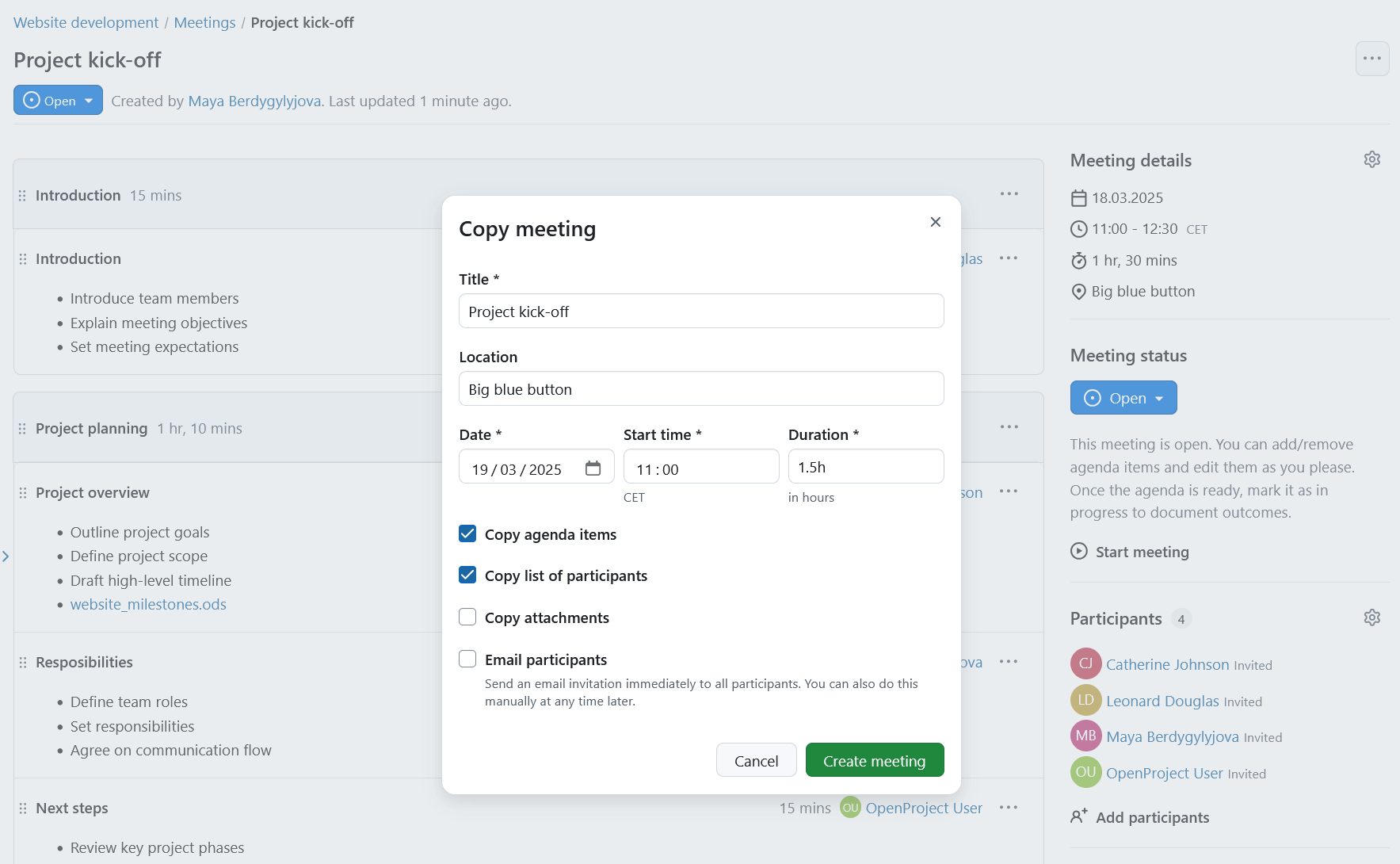
View meeting history
Keep track of every change made within a meeting with the meeting history. See who added or modified agenda items, attachments, or notes, and when the changes were made. This transparency allows team members to stay updated on any adjustments and ensures accountability throughout the process. By maintaining a clear audit trail, you can easily review past changes, resolve misunderstandings, and maintain a complete record of your meetings’ progress over time.
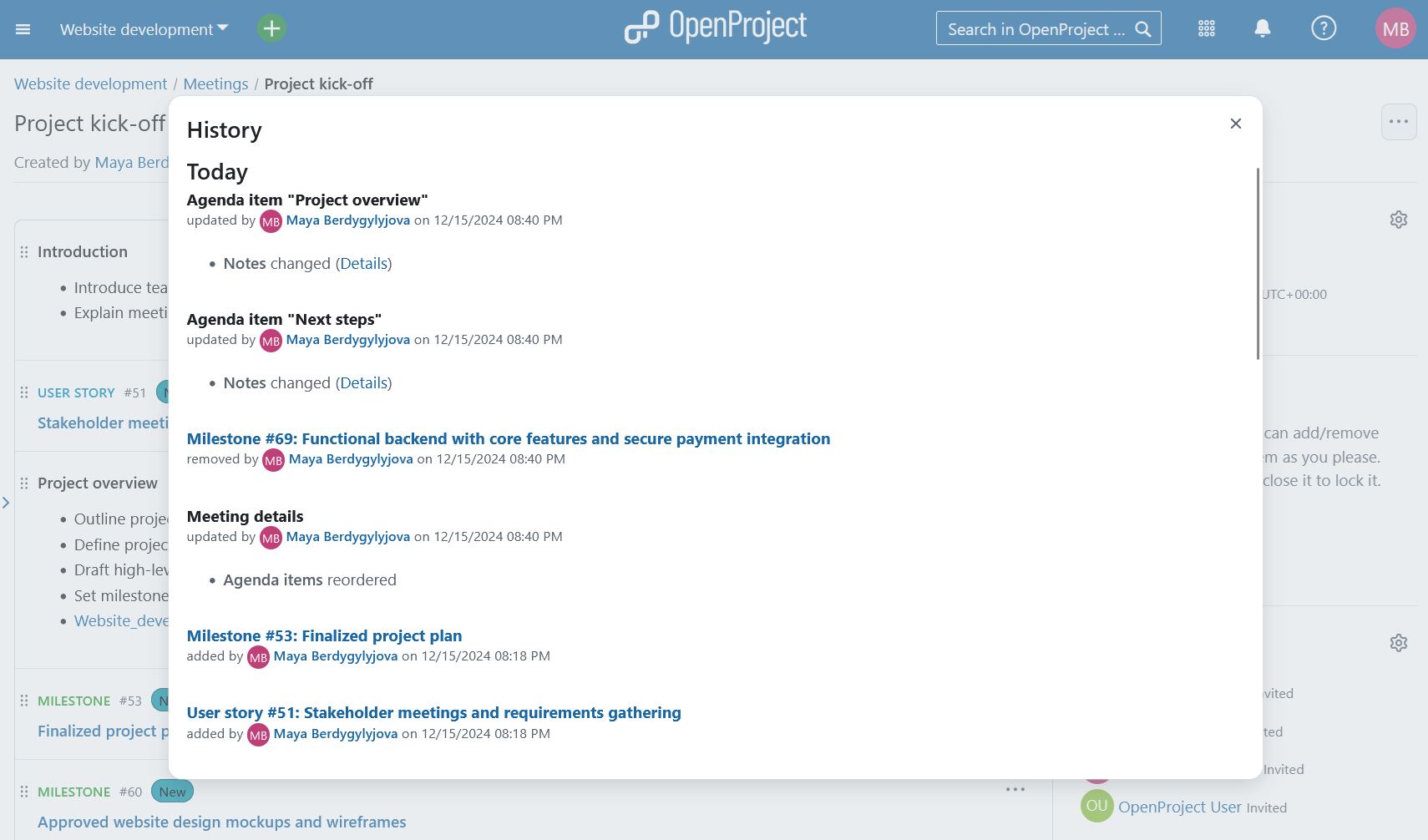
Export meetings as PDFs
Save meetings as PDFs and share meeting details with ease
Easily export your meetings into professionally formatted PDFs. Each summary includes agenda items, key outcomes, participants, and more—perfect for archiving, distributing to stakeholders, or printing hard copies for records.